The PDF Workshop
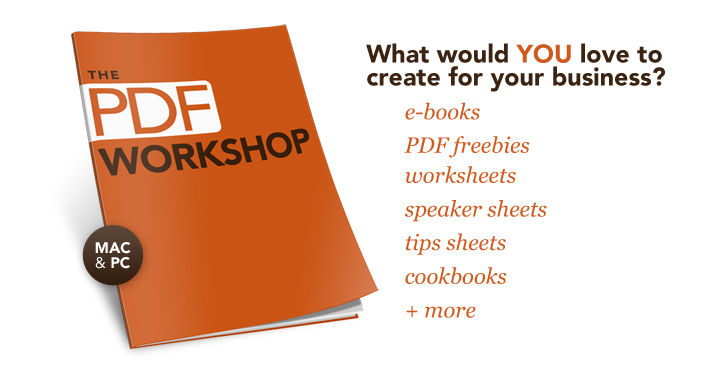
How would it feel to have in your lovely hands (well on your computer) a beautiful PDF that you created all by yourself?
In The PDF Workshop you will learn how to conceive, write, design, and produce your own PDF documents in iWork Pages (Mac) or Word 2010 (PC).
Is this you?
- You want to create your own digital products and diversify your income, but you’re overwhelmed by the process.
- You need a freebie for your newsletter opt-in that looks great, matches your brand, and engages your ideal clients, but don’t know where to start?
- You are so tired of creating ugly documents that bring on flash backs to 4th grade computer class when your teacher showed your work as an example of what not to do?
- You feel jealous every time you download other digital course worksheets and see how luxurious they look?
- You keep wasting time and getting completely frustrated trying to create e-books and other PDFs because you haven’t taken time to really learn Pages or Word?
It’s time for you to:
- create beautiful, branded PDFs for your target market that will increase engagement with your ideal clients and help you grow your list, with support from Christie Halmick, a professional magazine designer and digital publisher with more than 10 years of online business experience.
- boost your online business confidence by learning branding, content creation, design, and marketing skills that you must have to get noticed online, to grow your list, and to create digital products.
- save money: you’ll learn skills to create all kinds of PDF documents. Think about the possibilities: e-books, workbooks, course materials, speaker sheets, all nicely branded and made by you. You won’t need to hire someone like me (unless you want to) to do this for you ever again. If you did decide to hire a professional designer to do this kind of work for you, you can expect to pay $500+ for a custom designed PDF, each and every time you want to develop a new one for your business.
The PDF Workshop is included with yearly Jewels Branch memberships.
Requirements to take the course:
The how-to screen cast videos for this course cover Pages ’09 for Macs and Word 2010 for PCs. Mac users need to have iWork Pages ’09 installed. PC users will need to have Word 2010 installed. You’ll also need to purchase or source any stock photography, illustrations, and fonts that you want to use in your documents. As part of the workshop you’ll get my list of the best sites to get quality free stock photos/illustrations and fonts.
Check Out These Beautiful PDFs Created By Past Workshop Participants
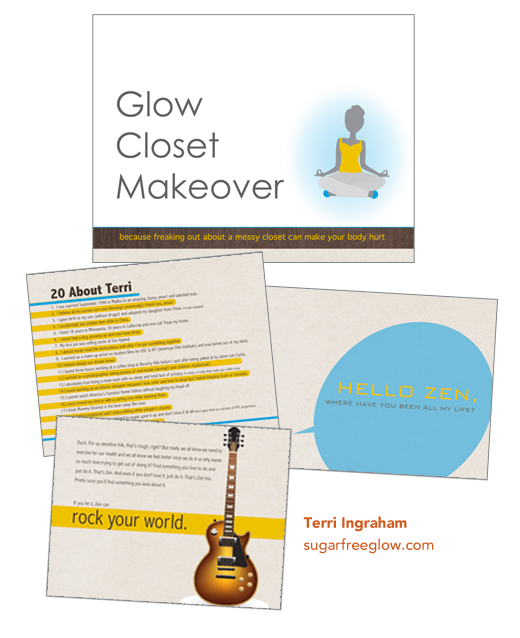
Glow Closet Makeover created by TERRI INGRAHAM of Sugar Free Glow in iWork Pages. Terri translated her brand to the template provided with the workshop to create an awesome PDF freebie for her website launch.
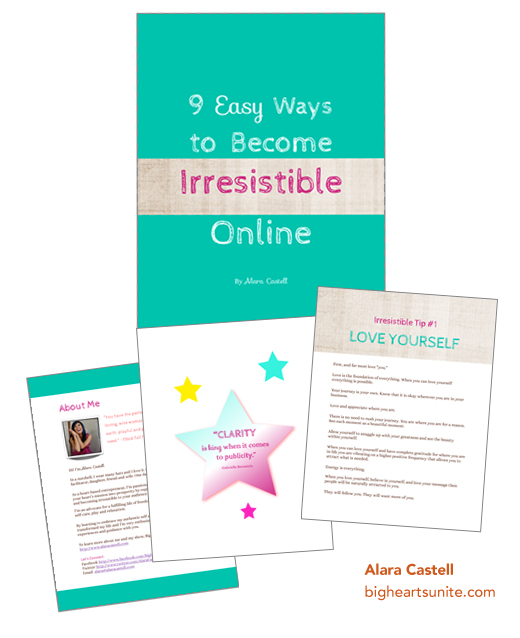
9 Easy Ways to Become Irresistible Online created by ALARA CASTELL of Big Hearts Unite in iWork Pages. Alara combined design elements, colors, and fonts from her brand to create this e-book.
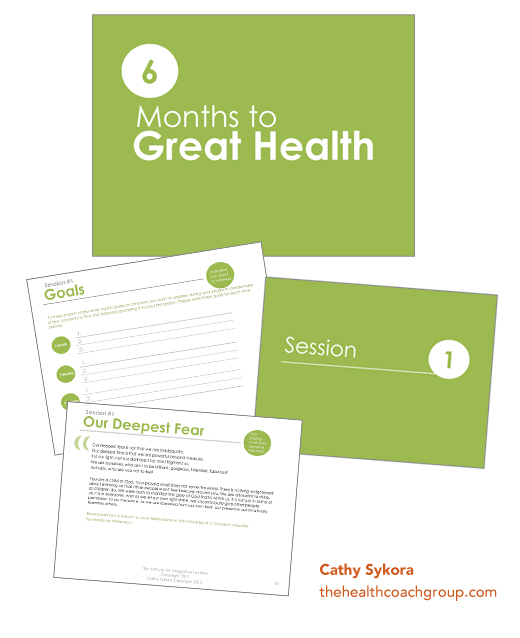
6 Months to Great Health created by CATHY SYKORA of CathySykora.com. Cathy used a coordinated color palette to differentiate sections of this digital program.

8 Roots to Cultivate Lifelong Well-Being and Get Your Euphoria Back! created by CHERYL BIGUS of Euphoric Roots. Cheryl used her logo, color palette, and fonts to create to this 21-page freebie for her opt-in list.
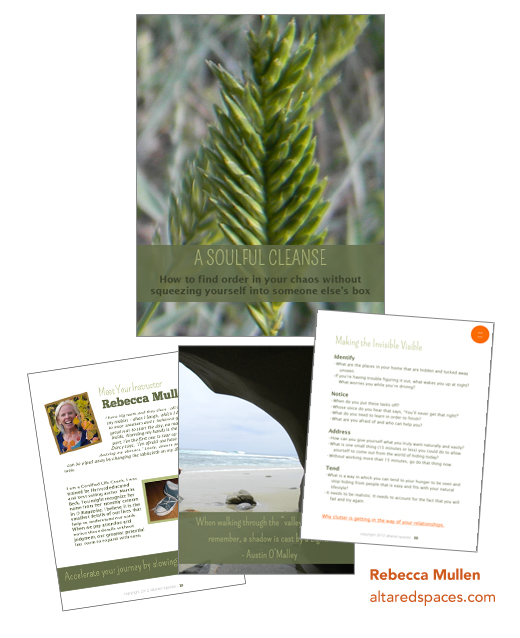
A Soulful Cleanse created by REBECCA MULLEN of Altared Spaces. Rebecca used her brand colors and fonts to create to this e-book about how to find order in your chaos without squeezing yourself into someone else’s box.

Bump to Baby created by MEGAN FLATT of Bump Life. Megan used her brand colors and fonts to create to this workbook for her mommy wellness program.
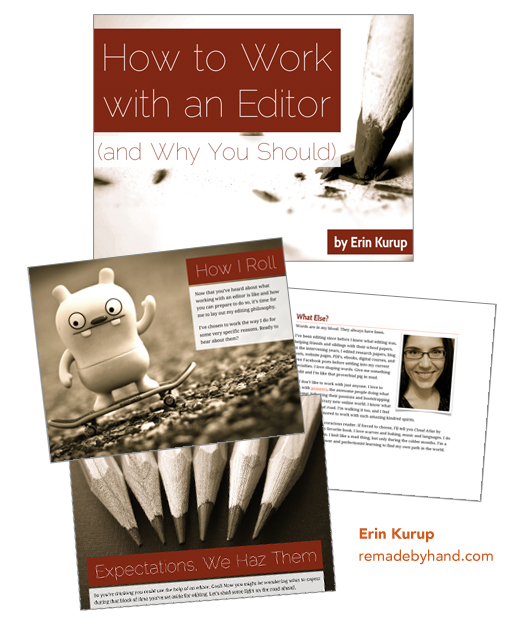
How to Work with an Editor created by ERIN KURUP of {re}made by hand. Erin used her brand colors and fonts to create to this e-book to help explain what editors do and how they can help your business.
The PDF Workshop is included with yearly Jewels Branch memberships.
More questions? Email me. I’m happy to hop on the phone and help you figure out what will work best for you.
Here’s What You’ll Learn in The PDF Workshop!
Module One: Planning for Success
Module One is all about figuring out what would you love to create for your business.
In Module One, you will:
- Brainstorm topics for e-books, freebies, and other documents by fully exploring the connections between your business intentions and expertise, and your client needs.
- Set yourself up for success in the workshop by definitively answering the question “What should I write about?” and committing to follow through.
– – – – – –
Module Two: Creating Content
Start creating your awesome content.
In Module Two, you will:
- Plan your writing schedule and start writing. Put your schedule in your calendar to make it real.
- Decide on a specific format for your content. Just so you know, there is no best “magical” format!
- Explore options for recycling and adding value to your content. Because you have way more content already there for the picking than you think.
- Learn how to edit and structure your content for readability, better design, and brand consistency.
– – – – – –
Module Three: Design Fundamentals
Learn the design fundamentals you need to make your content shine.
In Module Three, you will:
- Explore color, fonts, photography, and illustration basics for designing documents and learn the impact of these choices on your brand.
- Learn about the best free and commercial sources for fonts, photos and illustration and why you shouldn’t use images you found on Google.
- Gather all the design ingredients you’ll need to make PDFs that visually match and strengthen your brand. If you don’t yet have a visual brand you’ll get a head start on that process, as well.
- Learn basic design rules for documents and publications.
- Learn how to design covers and interior pages for the greatest impact.
– – – – – –
Module Four: Software Training
It’s time to go deeper than you ever have before into Pages (Mac) or Word (PC). You’ll come out of Module Four with super skills.
In Module Four, you will:
- Learn the ins and outs of Pages ’09 and Word 2010 by watching screen cast videos that show step-by-step how to: add pages and sections, format text and paragraphs, use text boxes, create shapes, use templates, use color, place images, and more.
– – – – – –
Module Five: Design Implementation
Now it’s time to take your fancy software skills and design fundamentals and translate your brand into a beautiful design.
In Module Five, you will:
- Learn how to translate your brand colors, fonts, and visual elements into Pages and Word, using the provided templates, or starting from scratch, so you can use them again and again.
- Design and polish your interior pages, cover, and about me pages until they shine.
- Learn how to use the pages you’ve created to make your own branded template so that all documents you create from now on have a consistent brand look.
Here’s a sneak peek at one of the templates!
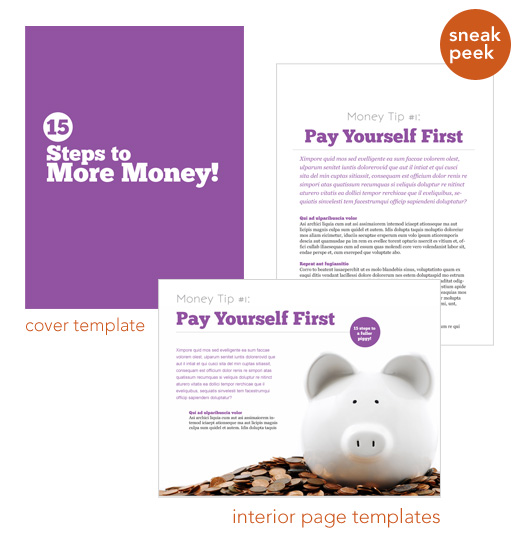
– – – – – –
Module Six: PDF Production
You’ve made it to the end of the process and it’s time to put your baby out in the world, PDF-style!
In Module Six, you will:
- Learn how to critically review your document for often overlooked content and design mistakes.
- Learn how to output your PDF optimally.
- Create a promotional plan to present your PDF to the world.
- Learn how to create interactive PDFs.
Praise from workshop participants
“I can’t stress how much I love having all this content in one place.”
PDFs and ebooks will play a big role in how I want to roll out products and deliverables.
The workshop has given me the confidence to do this.
While I’m sure that I could get some tutorials here and there on YouTube for free, I can’t stress how much I love having all this content in one place and that it’s all consistent and cohesive.
The guest speaker calls were great, too!
~ BRITTANY BECHER, yoga + mindbody nutrition of BrittanyBecher.com
“Truly, I imagined this was going to be WAY over my head and that the information may just be too complicated for me. That was absolutely NOT the case.”
“LOVED Christie’s informative and demonstrative videos and documents. Just what I needed.”
~ HEATHER FERBER, Holistic health coach, Better Health By Heather
“On a scale of 1-10, I give this course a 20! If there was ever a perfect course in terms of gaining full spectrum knowledge, structure, organization, and creative excitement, this really is IT.”
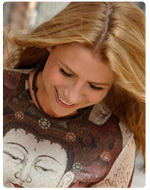 “By learning how to make a really professional looking e-book, I gained more confidence + pride in what I have to offer, and how important my gift is to the world.
“By learning how to make a really professional looking e-book, I gained more confidence + pride in what I have to offer, and how important my gift is to the world.
This seems simple, but trust me, it’s already ripple-effecting in the bigger picture of how I see my place in the world, and how I perceive myself as a teacher.
I will absolutely recommend this course 100% to anyone I know who is SERIOUS about creating a truly professional looking e-book for their website.
Christie teaches things you never even knew of to want to learn, yet after you learn it you know you can’t go without it!
And her hands-on years of experience in the publishing field gives students an ‘edge’ so that their e-books or business materials enter the digital world looking AMAZING.
On a scale of 1-10, I give this course a 20! If there was ever a perfect course in terms of gaining full spectrum knowledge, structure, organization, and creative excitement, this really is IT.”
~ ROSA CONTI, Inspirational Writer
“Your feedback was genuine, thoughtful, kind, and funny. You are a great teacher! Patient too, very patient!”
~ HANNA ASHBAUGH, Personal wardrobe stylist, Hanna Lee Style
“I feel more confident in my ability to create professional-looking PDFs.”
 I would definitely recommend the workshop to people who want to learn how to do this work themselves.
I would definitely recommend the workshop to people who want to learn how to do this work themselves.
If you’re not ready to hire a designer for every PDF you do, but you want the stuff you put out to look more professional, this is a great skill to learn.
The videos were great, and I enjoyed having the space to interact with other people.
Great job, Christie! I’m really impressed with what you’ve put together here. Tons of information, well presented, and easy to understand.
~ AMY SCOTT of Nomadtopia
“As a busy mom, and in a different time zone than Christie and the rest of the class…I loved being able to post my questions to facebook as it was convenient for me and then get an answer back from not only Christie, but from the whole group too.”
“The course itself was laid out amazingly well. Everything was incredibly clear and easy to follow and learn from.
I would have gotten value from the course just from the videos and text instruction, without the live interaction. BUT the live interaction on the facebook group was my favorite part.
As a busy mom, and in a different time zone than Christie and the rest of the class…I loved being able to post my questions to facebook as it was convenient for me and then get an answer back from not only Christie, but from the whole group too.
I loved the connections we seemed to make with in the participants as well!”
~ MEGAN FLATT, Founding Mom, Bump Life
“I loved how organized all of the materials were.”
“I loved how organized all of the materials were. I loved the Facebook group and the class support that was available there.
I loved the bonus material! It’s really helped me decide on what I want my brand to “look” like. I chose my colors, fonts, etc. all during the process of taking this course.”
~ ABBY MURPHY of Primarily Plant-Based
“I learned so much and have created so much in such a short period of time.”
 “I have taken many workshops and classes and this is by FAR the best.
“I have taken many workshops and classes and this is by FAR the best.
I learned so much and have created so much in such a short period of time. Although my purpose was to create a PDF as an opt-in gift, which I have, I have been able to use what I learned to create all kinds of branded material from business forms, marketing materials and videos using Keynote to name a few.
While I would love to be able to hire a graphic designer for all of my work, it isn’t in my budget and it is such a value as a small business owners to be able to do some of this work on their own.”
~ DAWN GEPFERT of Dawn P. Gepfert Design, Interior Architecture and Design
“Got an amazing compliment from one of my blogger friends when I sent her my PDF.”
“Got an amazing compliment from one of my blogger friends when I sent her my PDF. She said it was so lovely and was wondering what program I used to design it—said that she’s tried to get similar results and had a hard time.
THANK YOU Christie Halmick!!!! I never could have done this without you.”
~ MELANIE ST. OURS of Psyche and Soma
“Your feedback is so amazing. This is bar none the best course I’ve ever taken! You give so much value, it’s astonishing. Thank you!!”
~ TERRI INGRAHAM of Sugar Free Glow
“I also loved that you were so involved in the FB group. That made your course priceless because that’s the ‘extra’ thing we all needed.”
“I absolutely loved the way in which you presented the material. Although I still haven’t gone through all of it, what I have seen is excellent. I especially love the videos. I also loved the fact that you were so involved in the FB group. That made your course priceless because that’s the ‘extra’ thing we all needed.”
~ DENNISSE LISSETH
“I’m BLOWN AWAY by how powerful this course is. Way bigger than what I’d imagined you’d teach, Christie. Home run, babycakes. Home run.”
~ MICHELE CHRISTENSEN of Hot Love Revolution
“Stellar program and your engagement with this group was unprecedented. Truly. You are so very generous with your knowledge and your time.”
 “Just want to say THANK YOU so much Christie Halmick. I am learning a lot and I will continue to interact with the material.
“Just want to say THANK YOU so much Christie Halmick. I am learning a lot and I will continue to interact with the material.
Stellar program and your engagement with this group was unprecedented. Truly. You are so very generous with your knowledge and your time.
I am a teacher and I have a good eye for teachers who are skilled at their craft. Not only are you an exceptional designer, you know how to articulate those skills in a way that empowers your students.”
~ SUE ANN GLEASON, founder of Conscious Bites Nutrition and Chocolate for Breakfast
“Thank you so much for this class Christie Halmick, it was beyond perfect timing for me with this project.”
“I submitted my 135 page nutritional manual for the Healthy Initiative documentary! They LOVED the recipes and education, but even more so, were THRILLED with the design and layout!! Thank you so much for this class Christie Halmick, it was beyond perfect timing for me with this project.”
~ THERESA D’AMBROSE, Nutrition and Digestion Specialist, Inner Balance Nutrition
“One of the best parts of this program are the shortcuts I am learning with Pages.”
“One of the best parts of this program are the shortcuts I am learning with Pages. Didn’t realize I could save my templates – was doing every single damn page the long way before!”
~ THERESA REED,The Tarot Lady
“I am loving these videos”
~ TINA HENNIGAR of Her-Land.com and Beginner Dinners
“You have opened me up to a world of knowledge that I would have otherwise not known.”
“I really want you to know what a wonderful course this has been. You are such an inspiration and fountain of knowledge. I learned and will continue to learn so much. You have opened me up to a world of knowledge that I would have otherwise not known.”
~ Anne Marie Rowe of Rowe Together and The Fidget Quilt Project
“I learned not just information, but how to deliver information effectively.”
 “From Christie I learned not just information, but how to deliver information effectively.
“From Christie I learned not just information, but how to deliver information effectively.
This course is the epitome of good design. Attention to detail, and making details sing, is obviously her strong suit.
Not only did I benefit from the class but she gave so generously that I have plenty of material to study further. This course will continue to give even after the class ends”
~ REBECCA S. MULLEN of Altared Spaces
“Thanks to the PDF Workshop, the layout is no longer a huge, time-consuming thing staring me in the face each time.”
“It was so empowering to create an ebook from scratch, going from nothing at all to a beautiful finished product, all using a familiar and inexpensive program. And I can’t wait to create more PDFs! Thanks to the PDF Workshop, the layout is no longer a huge, time-consuming thing staring me in the face each time.
The process of writing my PDF helped me clarify what I do and what clients should know before working with me. I now have an opt-in freebie to offer my list. And best of all, I know I’ve learned skills I’ll use again and again.”
~ ERIN KURUP of {re}made by hand
“Christie, your class has been so informative! Love what I am learning. Thank you for being a rockstar teacher.”
~ GINA GUTIERREZ
Do I hear a “Yes, but ….”
What will I actually be able to accomplish? I’ve got a job, kids, husband, dog, life, and business you know!
What you’ll be able to accomplish is really up to you! (And I know all about the kids, husband, business, life to work around!).
Here are some things participants in The PDF Workshop have created:
- 39 page handbook for their wellness program (writing and design)
- 135 page nutrition manual (design)
- 12 page cookbook to sell for charity (writing and design)
- 32 page opt-in freebie (writing and design)
- 13 page opt-in freebie (writing and design)
- 8 page, first module of their digital program + creation of template to use for designing additional modules (writing and design)
- 19 page workbook (designed after watching just 1.5 hours of how-to screen casts)
- photography, writing and design for their first e-book
- choosing fonts and colors for their brand
I’m not a writer
You may not be. But you are an expert at what you do. Chances are you can talk about that thing you do for at least 2 hours without even taking a breath and in those 2 hours there is enough content to fill several websites, e-books, and courses. This course will help you find that expert within, organize her thoughts, and get them into a format that your audience can use.
I’m not creative
You don’t have to be (but I think you are). I’ll be walking you through all the design choices that go into making a PDF that matches your current brand, from typography to color palettes, to using photography and illustrations. Like with everything else there are basic, easy to follow rules. Plus, I’ll be providing templates to give you a jumpstart with all the structural aspects of creating a document.
I don’t know how to make a PDF
You will when you are done with this workshop.
I don’t have time
You have time to make this a priority, to get busy creating the documents that will support your ideal clients and help you step up your business confidence.
I don’t know what I want to create
Module 1 alone will get you over that hump. You’ll brainstorm about all the knowledge you have that could be put into a PDF. You’ll have more ideas than you know what to do with.
It costs too much
You’re getting in on a really great deal here. You can sign up for a Jewels Branch membership starting at $49/month and focus solely on getting your e-book done. You’ll be learning skills that you can use over and over again in your business. And as a I mentioned above, you won’t need to hire a designer. If you did decide to hire a designer you could expect to pay $500+ for a custom designed PDF.
The PDF Workshop is included with yearly Jewels Branch memberships.
