Finding Fonts for Your Brand: 5 Free for Commercial Use Resources
I could easily spend all day playing around with typography. When I art directed magazines, I’d spend hours finding just the right font combinations to make the headlines sing. You can see what I mean about my font obsessions here, here, and here. And I don’t even want to confess to how many fonts I’ve purchased in my lifetime.
With so many free fonts available, there’s no excuse for using lackluster fonts in your branding. Here are a few resources to get you started with your own font obsession.
Start Your Font Exploration with These Sites
Behance
Behance showcases the work of all kinds of creatives, including font designers. Some fonts designers offer their work for free. Search for “free fonts” and check licensing information to make sure they are approved for commercial use.
Font Squirrel
Font Squirrel searches the web for free for commercial use fonts and compiles them for you. This is one of my favorite resources for free fonts.
Google Fonts
Google Fonts offers more than 600 open source font families that you can use for branding and on your website.
Dafont
Dafont offers more than 20,000 free fonts. To find the ones you can use in commercial projects, first click on the category of font you’re interested in finding. Then in the area of the site where you can preview the fonts, look for a link to “more options” there you can check a box for “public domain” fonts. You’ll still want to check the font’s Read-Me files to verify license.
Font Space
Font Space offers more than 20,000 free fonts. To find the ones you can use in commercial projects, first browse and choose a category of fonts. Then click on the “filter options” link. There you will be able to choose the “only show commercial-use fonts” option. You’ll still want to check the font’s Read-Me files to verify license.
Font Licensing Information
!!! When you purchase or source any fonts (free or paid) always check the font licensing agreements to see how you can legally use the fonts. For branding uses, like creating logos, you want to use fonts that are licensed for commercial use, open source, or freeware.
Most font sites will list this kind of information alongside the font. But you should check the “Read-Me” file that comes along with the font when you download it, for the exact usage details. Pay close attention to these licenses and follow them.
Pros and Cons of Using Free For Commercial Use Fonts
Pros of Using Free For Commercial Use Fonts
1) Free.
2) Lots of different typefaces to choose from.
Cons of Using Free For Commercial Use Fonts
1) Limited weights of fonts. They may not include a bold, italic, or light version.
2) Limited set of characters/glyphs. They may not include all the fancy characters you need, like letters with accents, small caps, etc.
Have fun becoming a font addict like me!
If you’re ready to take your brand up a notch, or two, and learn more about which fonts would best tell your brand story, come join The Polish Your Online Brand Workshop. It’s FREE!
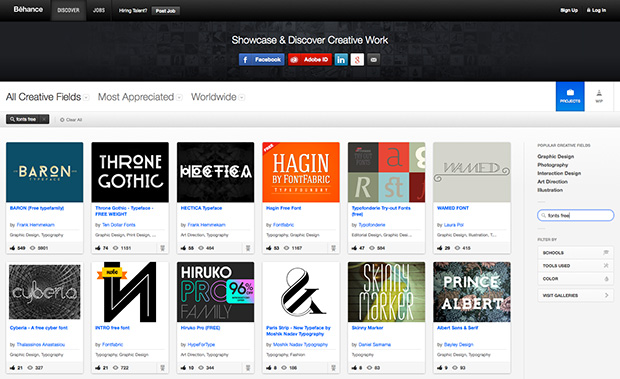
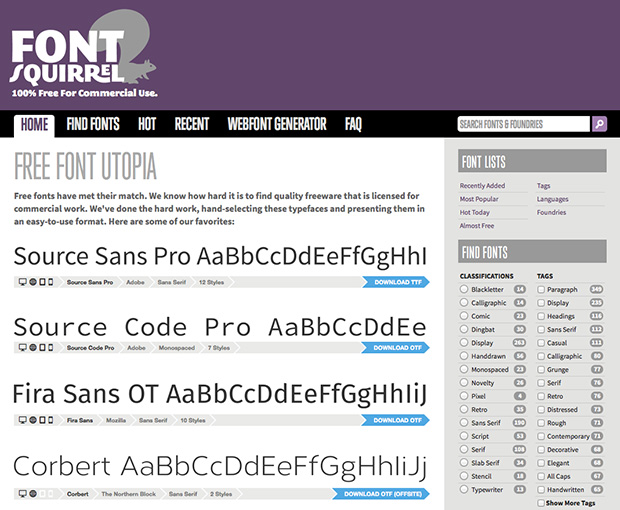
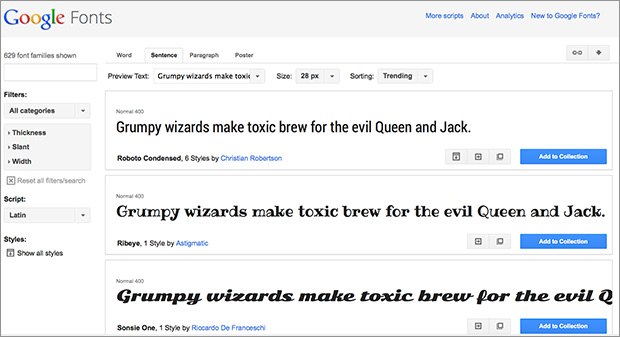
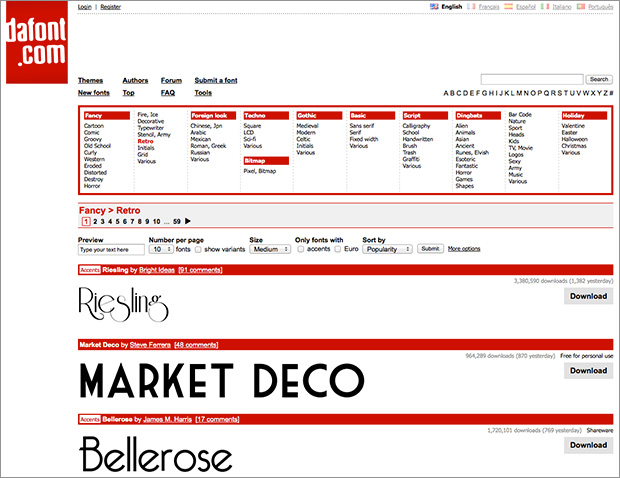
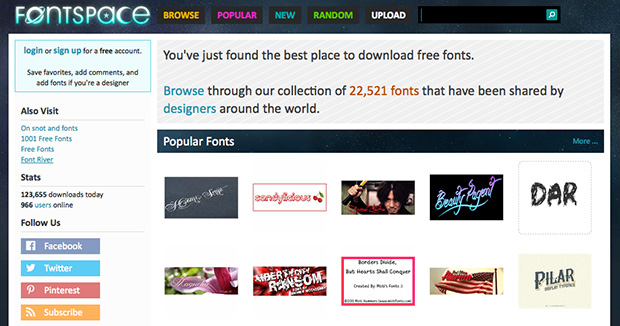
Thank you for all of this wonderful information. I’ve used dafont before, but is nice to have the knowledge of other options. It can be hard at times to go through all of the options when you are not a specialist. Glad we have you to help us and share the pros and cons.
Thank you for these wonderful resources! I love your take on the importance of fonts to draw someone in to what you want them to read. I will definitely be checking these out!
You are so creative, organized, strategic and ON IT! I love this post and you just enlightened me to the world of fonts. I’m gearing up to write a book, so I know your knowledge will be needed. You are the go to woman for branding. Thank you.
Thank you for compiling this information Christie! I’ve just bookmarked your blog post for future reference. I wish I had known about all this when I was designing my logo! I’ll definitely have a look at these resources when I next decide to revamp my blog.
Oh I’ve spent my fair share playing around with fonts – Google Fonts has enough to keep me busy for days! I typically use those as they are already integrated into my WordPress theme, but I’ve already ran into one snag you mentioned above – the “bold” version of my choice isn’t so bold!
So back to tinker around some more!
Christie, this is an awesome resource – thanks!
I’ve got my main font, but is nice to know where to go shopping for other options.
I’ll sure be needing other fonts in the near future. Congrats on your new workshop, looking good.
I so don’t want to click through to any of the sites listed here for fear I will never leave! Fonts are my weakness.
I love the way a simple font can dramatically change the whole style + feel of a document/website/graphic.
I have been feeling ‘font’ overwhelm. This definitely clearly explains the differences and the added bonus of where to go to get ’em. Love it. Thank you.