Tutorials
PicMonkey Text Overlays
PicMonkey Text Effects Tutorial
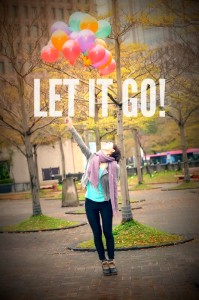
Here’s a quick tutorial to show you how to add text overlays (like the “Let it Go!” on this photo) to images in PicMonkey.
You can use this effect for blog post images, quotables, and more.
Here’s how to do the same kind of transparent text effect in Photoshop, Pixlr Express, Canva, and Photoshop Elements.
What kind of graphics would you love to learn how to create for your website?
Share in the comments.
Pixlr Text Overlays
Pixlr Text Effects Tutorial
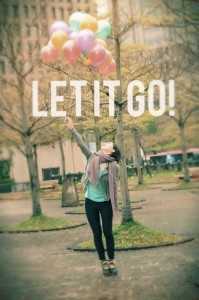
Here’s a quick tutorial to show you how to add text overlays (like the “Let it Go!” on this photo) to images in Pixlr Express.
You can use this effect for blog post images, quotables, and more.
Here’s how to do the same kind of transparent text effect in Canva, PicMonkey, Photoshop, and Photoshop Elements.
What would you love to learn how to create for your blog?
Share in the comments.
Photoshop Text Overlays
Photoshop Text Effects Tutorial

Here’s a quick tutorial to show you how to add text overlays (like the “Let it Go!” on this photo) to images in Photoshop. You can use this effect for blog post images, quotables, and more.
4 additional tutorial so you can create this text effect:
Pixlr Express Tutorial
Canva Tutorial
PicMonkey Tutorial
Photoshop Elements Tutorial
What would you love to learn how to do in Photoshop?
Share in the comments.