Elements
Free Calendar Template: DIY Your Own Yearly Calendar
Make a present for your clients (or for yourself).
Sign up to grab a one page calendar template (in the design app of your choice) and go make a printable calendar for your clients.
Brand and Be Seen in 9 Steps
- Sign up.
- Download the template.
- Add your own feature photo.
- Update the calendar text to the month/dates/year of your choice. You can also add more pages and months/dates to make an entire year calendar printable.
- Change the fonts to match your branding, or leave as is.
- Change the colors to match your branding, or leave as is.
- Add your logo and website address, if you want.
- Save out as a pdf.
- Send to your customers as a gift.
The template is available in these formats:
- InDesign
- Pages
- Photoshop
- Illustrator
Photoshop Elements Text Overlays
Photoshop Elements Text Effects Tutorial
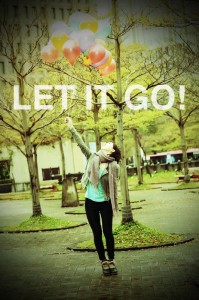
Here’s a quick tutorial to show you how to add text overlays (like the “Let it Go!” on this photo) to images in Photoshop Elements.
You can use this effect for blog post images, quotables, and more.
Here’s how to do the same kind of transparent text effect in Photoshop, Pixlr Express, PicMonkey, and Canva.
What kind of graphics would you love to learn how to create for your website?
Share in the comments.
