Photos
3 Sites that Make Color Palettes from Photos
Stand Out
Want to make a cute pinnable or quotable for your Facebook page that really stands out? Having a color palette that matches your photo or graphic is one way to make it all come together in a cohesive way.
Identify Your Colors
Here are three sites that will help you identify colors in your image so you can use them to create a totally together image.
Pictaculous
Colr.org
CSS Drive Color Palette Generator
How To
At each site you simply upload your photo and you’ll get #hex codes for a matching color palette. Then you can use those color codes in PicMonkey, Photoshop, or other photo editing software to create beautiful color coordinated graphics.
Take a Look
I’m starting with the following photo. In a future blog post I’ll add a quote and some other elements to this photo and use the colors palettes from the sites below to tie it all together.
Pictaculous
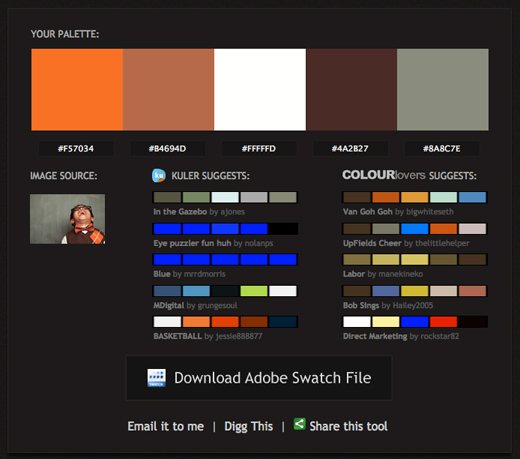
Colr.org
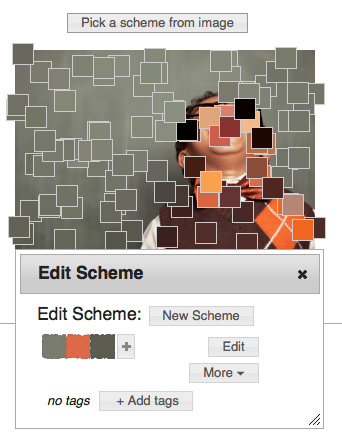
CSS Drive Color Palette Generator
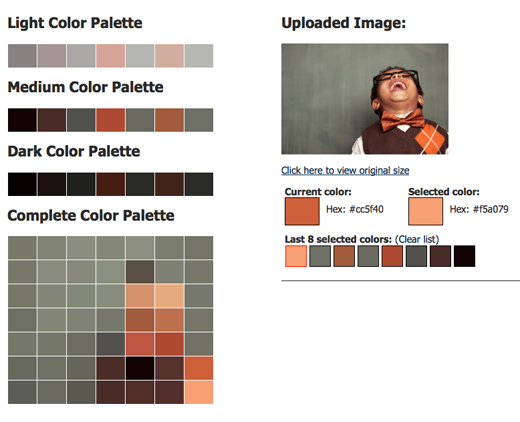
Want more info on using color in your branding? Check out these posts:
Design Jargon Translated – Color
What’s That Color?
5 Sites for Finding Color Inspiration
3 Sites for Color Scheme Exploration
Or come join the Jewels Branch Creative Community and learn all about branding and color.

