3 Sites that Make Color Palettes from Photos
Stand Out
Want to make a cute pinnable or quotable for your Facebook page that really stands out? Having a color palette that matches your photo or graphic is one way to make it all come together in a cohesive way.
Identify Your Colors
Here are three sites that will help you identify colors in your image so you can use them to create a totally together image.
Pictaculous
Colr.org
CSS Drive Color Palette Generator
How To
At each site you simply upload your photo and you’ll get #hex codes for a matching color palette. Then you can use those color codes in PicMonkey, Photoshop, or other photo editing software to create beautiful color coordinated graphics.
Take a Look
I’m starting with the following photo. In a future blog post I’ll add a quote and some other elements to this photo and use the colors palettes from the sites below to tie it all together.
Pictaculous
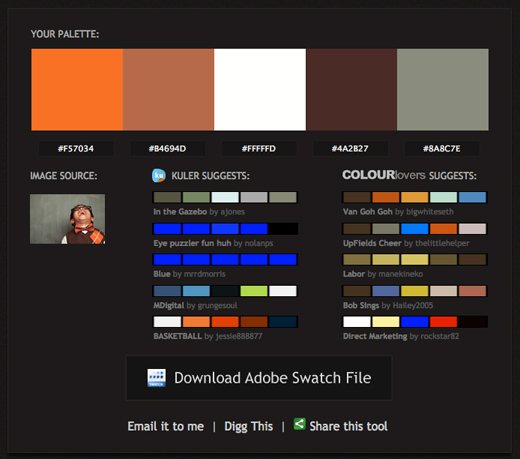
Colr.org
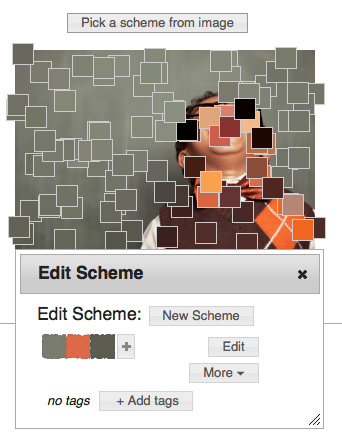
CSS Drive Color Palette Generator
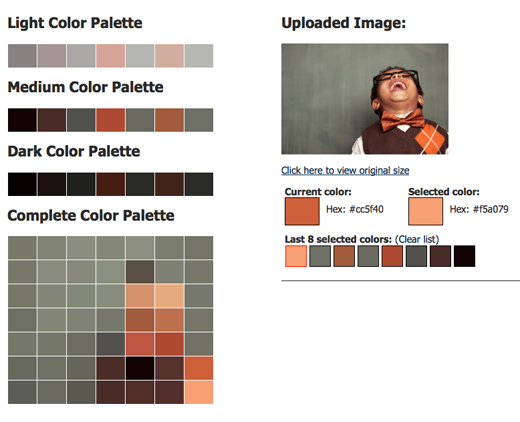
Want more info on using color in your branding? Check out these posts:
Design Jargon Translated – Color
What’s That Color?
5 Sites for Finding Color Inspiration
3 Sites for Color Scheme Exploration
Or come join the Jewels Branch Creative Community and learn all about branding and color.
What a cool idea! This is a great tip. Thank you for sharing!
My friend creates pic art posters all the time with her quotes. What a cool way to create your own and then add your website url for others to share in a viral way. Never thought about coordinating the colors of the picture with the text in the quote. Can’t wait to see how you do that next post. ♥
These are some fantastic tools! Mind you, I use Fireworks and the colour picker tool to add text and match the colours, but I can still want to try out these tools! Cool!
Thanks for another great post!
Hugs and butterflies, ~Teresa~
I love this! I’ve been envious of the amazing pictures people are posting but had no idea where to start. I can’t wait for the next part of the tutorial!
[…] Design-Seeds: My go-to resource when I’m working on a color palette for a brand. So you know you love aqua, but you aren’t sure how you want to use it or what colors can go with it? Play around with the color pallets on Design Seeds and you’ll be blown away with all of your beautiful options! (You may want to set a timer. Or take the afternoon off. All of this color can really suck you in!) BONUS: Check out this awesome post from Jewels Branch: 3 Sites that Make Color Pallets From Photos […]