How to Make Quick Pinnable Quotes
Be Quotable!
Here are three sites that you can use to quickly create pinnable quotes…for days like today when you want to put some goodness out in the world, but time is slipping away and before you know it, it will be tomorrow!
Pick out the quote you want to share, type/paste it in, choose from the available templates, and then Pin It to your Pinterest board and beyond.
Pinwords
You can upload an image or use one of their backgrounds (as I’ve done here). Select one of their templates, type in your quote, and adjust the fonts and colors. Then Pin It, give it a Facebook like, Tweet it, or send via email.
Quozio
Enter your quote and choose from one of their templates. Then Pin It, give it a Facebook like or post to FB, Tweet it, Google+ it, or send via email.
Pinstamatic
Enter your quote and choose from one of their templates. Then Pin It!
See the Results
You can see the live results from each site here on my Pinterest.
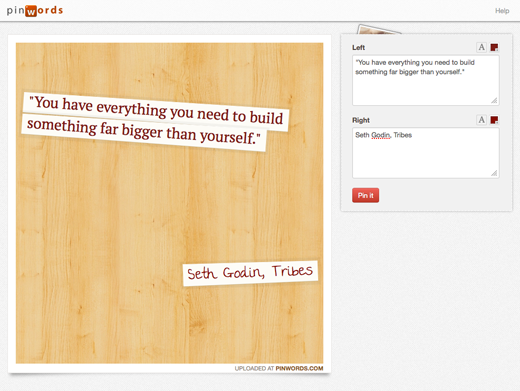
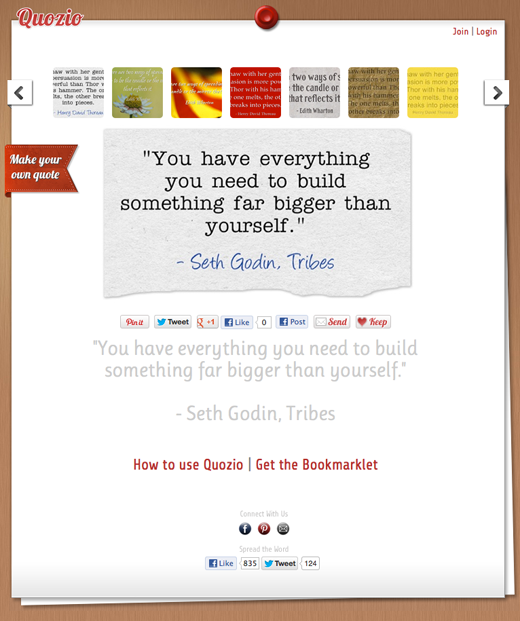
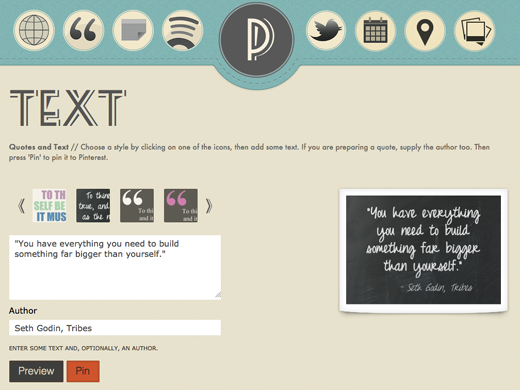
Hi, Christie
These are wonderful tips – I wish I had known this before I created 365 memes using Photoshop 🙂
Thanks a ton,
L
Awesome resources Christie! It’s really a time sucker when you open up photoshop just for one little quote. I’m excited to try these out!
Leah
Christie, This is exactly what I was looking for without knowing it! Awesome, thank you so much!
Thank you so much! This came at the perfect time!
This is great Christie! I create photos and quotes daily with a photo editing program. I had no idea these sites were available. I will most certainly be giving them a try. Thanks!
What great sites! I love these shortcuts you introduce us to! Do any of these also allow a photo of our own? Or are these ones plain text?
(They may be cool for excerpts from a book….hmmmmm)
Hugs and butterflies, ~Teresa~
This is brilliant, Christie! Thanks for sharing, when I click Facebook like button, will they appear on my Facebook wall as well?
I love Photoshop and learned how to create picture quotes in minutes, but these tools seem so cool. Will give it a go and come back to share my pinnables.
I love PicMonkey for creating customised pinnable quotes but using these templates could definitely save me some time. Thanks for sharing!
Thanks for sharing those tools – simple online tools can be such a time saver!
I have just tried pinwords and it is simple to use – took a bit of fiddling to get sizes and font colours right for the image (being able to change contrast or move the image a little would be a great help, but hey, it’s a free tool!)
However, is there a way to use these images to generate links back to your own site isntead of their site? As it is, if anyone repins the quote/image, pinwords gets the link, not me.
Warning – pinwords apparently lets others use your image to create their own pins, too. And I can’t see any way to remove the pin from pinwords once it is created.
I have always wondered how people put up those quotes (or even recipes, etc) with a background. Now I know! Thanks for this post!
This is awesome! Thanks so much! I usually just use picmonkey or gimp, but I’m going to start using one of these websites (at least part of the time) to save me a ton of time getting blog posts up and ready! 😀
People might mock FCPX as “iMovie Pro,” although with all the most recent updates, it’s basically somewhat powerful.
Thank you! I’ve been looking for this for a while- SO Happy I found your post!
Thanks Christie – these are all new to me. So helpful to find resources where you can make easy and quick social media shareables! I use PicMonkey alot for this, or more recently Canva.
Thank you very much for these helpful links!
You’re welcome!