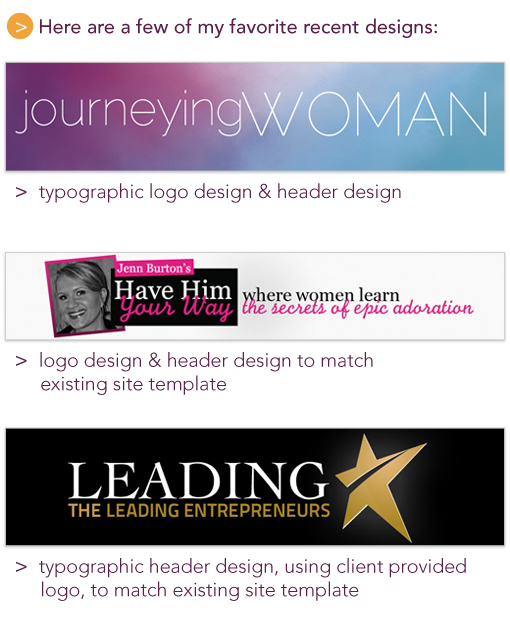Free Branding Workshop — Starts May 10
Ready to brand and be seen online ... get started here
DO IT YOURSELF

Build a solid brand foundation, uncover your brand personality, define your visual style, design your own logo, write your website content, and launch your website. Starts May 23
DONE FOR YOU

Looking for reliable creative, branding, and technology support for your online business? We’ve got you covered — from the first spark of your big idea to launch. Now booking projects for July.
On the blog ...
The First Taste of Summer
Our living room is a miniature greenhouse.
Rows of plant pots are lined up by the windows to catch the sun.
The girls make a routine of checking the pots every morning and afternoon. So far nothing, no peppers, no broccoli, no petunias.
But yesterday after school Adia came running into my office with a huge grin on her face.
“The broccoli’s sprouted! Come and see!” she yelled.
Her sister, Loren, and Jamie and I went to look. There they were, tiny green shoots with lobed leaves at the top. Sometime between 8 a.m. and 3 p.m., when no one was watching, the broccoli emerged.
At my house, spring gets us out of our winter pity party. It gets us off the computer and out into the garden. It gives us a purpose.
In those little broccoli sprouts we see a course of action plotted out with a tasty end result. We’ll transplant, we’ll water, we’ll weed, we’ll keep the rabbits out of the garden.
Magic will happen when we’re not even watching.
Suddenly the broccoli will have a head that wasn’t there the day before. A ripe tomato will appear and we’ll share that first taste of summer.
Does Your Website Header Need a Facelift?
Take a good look at your website header – your site’s conversation starter.
Does it look professional? Does it clearly say what service or product you offer? Does it entice your visitors to explore your site?
These questions are fresh in my mind because I’ve spent a lot of time the last few months designing headers for my clients. I love the process because I know that I can quickly and cost effectively make a difference in their businesses just by designing a powerful header for their website.
Here’s a step-by-step look at my header design process.
Step 1: Q & A
The process starts with a design and content questionnaire. This helps me understand you, your business, your ideal customers and your design style. It gives us a place to gather all the technical information I’ll need to make sure your header fits the space available on your site and matches any existing branding you have.
Next, we get on the phone or Skype and talk about your business. This is one of my favorite parts of the process because I get to put on my journalist’s hat and ask you questions like: Why did you start your business? and What do your clients experience when they do business with you? I get to peek inside your brain and see your business through your eyes.
Step 2: Design
Here’s where my design and marketing knowledge is put to use translating all you’ve told me about your business into something beautiful that can help your business grow.
If I’m creating a logo treatment for you, as part of the header design, I start by experimenting with typography. I focus on fonts for about an hour, or so. At this point I’m working in Illustrator. I end up with a page full of your business name in many different fonts and then narrow these down to five or six of my favorites to play with more.
Often header design involves pulling together your logo, photo, and tagline into a cohesive unit that matches existing aspects of your branding or website template. Sometimes illustration is involved, other times I use stock photography to tie it all together. At this point in the process, I’m working in Photoshop. After I have a few header options that I think are awesome, I test them out on a screen shot of your site or template. Then I tweak, test, tweak, test until I’m happy with the results.
Step 3: Review & Revise
When I’m satisfied I’ve created the best header options for you, I send you a PDF of the options for review and we go through the revision process.
Step 4: Approval & Launch
Once you’ve approved the header design, I get the final file (usually a jpeg or gif) over to you ASAP so you can load it on your site and smile about the results.
When your site looks great, you feel great about your business. It’s an instant facelift for your site and your confidence.
There’s no reason not to have an awesome header that features the personality of your business and attracts your potential customers and clients. If you like my work, feel free to get in touch. I’d love to work with you.
Do online businesses need a logo?
I keep getting emails asking the same question: “Do I really even need a logo? All I want is a header for my website.”
Maybe you are asking yourself the same question. Why go through the whole logo creation process and cost when your business name (in a stellar font, of course) can just be part of your header?
To answer those questions, I want you to stop for just a minute and dream a little about your business.
You have big places to go. You are going to be a business that markets itself. You’ll need an opt-in, an ebook, a Twitter background, a Facebook landing page and a YouTube channel. You’ll start speaking at conferences, hosting your own retreats and writing a New York Times bestseller. You are going to get out of that corner bedroom/office and want a business card to hand out.
In living that dream you’ve outgrown your header and now need a logo.
Why? Because that little JPEG header file isn’t flexible enough to help you with the creative aspects of all those marketing plans. Your header was created to fit a certain horizontal space on your website and nothing more.
Your JPEG header can’t tell you what font the designer used to make your name look so sharp, it can’t be scaled up to make a sign for your booth at a conference and it won’t print nicely on your business card.
Unless you’ve created the header yourself and or received the source files and other information from your designer, you’ll find yourself without the files and information you need to move ahead as quickly as you could with all of your marketing plans.
So, “Yes, you really do need a logo.”
But, what does that mean? Should you stop everything and hire a designer to create you a full graphic logo with a brand mark?
You can certainly do that. Or you can hire a designer to create a typography based logo for you. Or you can pick out a font you like and always format your business name in that font in your marketing materials.
If you decide to hire a designer here are the source files and information you’ll want to receive as part of the logo design package:
- Logo in color & black/white vector format (.eps, or .ai) for use in printed pieces (business cards/brochures) and signage (where your logo needs to scale without losing resolution).
- Logo in raster format (.tif, .jpg, .gif) for use on your website, email marketing and other multimedia.
- Logo in transparent format (.png) for use on your website, email marketing and other multimedia.
- Information on the colors used in your logo (this may include: Pantone colors, CMYK values, RGB values or hex codes).
- Information about the fonts used in your logo (name of font, where to buy).
Like, tweet or leave a comment about this post below.