Branding
Free Branding Workshop
FREE Branding workshop! December 8 – 12!
Come pick your brand colors and fonts and create a brand style guide in 5 days!

You deserve a beautifully branded business.
Jewels Branch works with women like you who want a beautiful visual brand that conveys your style and personality and wows your customers.
The only problem is you don’t know what steps you need to take to translate the brand vision in your head into reality.
So you spend a lot of time asking yourself and everyone else questions like …
“What’s the best color for my brand?”
“What font should I use for my logo?”
“Do you like this logo or that logo?”
And you get a lot of mixed advice and suggestions and ended up frustrated and never make the decisions you need to make….
It’s time to stop, deliberate, and decide!
During this 5-day workshop, we’ll walk through the process of choosing colors, fonts, and design elements for your brand. You’ll walk away with a brand style guide so you can keep your branding consistent going forward.
Plus, we’re not above a little bribery to get you to follow through (there will be prizes!).
Come and build your beautiful brand with Jewels Branch!
This workshop is 100% free and open to entreprenuers who value beautiful, effective brands and are committed to creating their own stellar brand and business.
Sign up below to join!
Watch your inbox (also check your spam filter/promo tab) for an email with a link to the PYOB Facebook group. And keep an eye out for a kickoff email on December 8th!
Contact us if you haven’t received your welcome email, so we can get you settled in!
You’ll also be subscribed to the Jewels Branch newsletter and get branding tips delivered right to your inbox once a week.
[gravityform id=”13″]
No more hiding your businesses because you haven’t picked your brand colors! Join today and start building your brand and business with confidence.
Jewels Branch at Club Med
Branding with Intention
I headed to Florida in early November for The Health Coach Group mastermind retreat to talk about my favorite topic: Branding with Intention (more on that here).

Met a great group of health coaches, who are building life-changing businesses, and got to listen to their brand stories.
Got to see the design and branding work I did for the retreat (posters and banners) in action, which is a rare treat! Plus, I relaxed by the pool and in the cabana, and paddle boarded for the first time.
Thanks to Cathy Sykora of The Health Coach Group and her team for putting on a great event!
What software should I use?
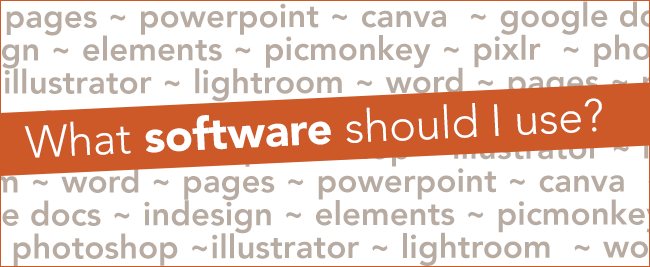
Most business ladies I know (I’m looking at you!) are DIY-ing some, if not all, of their business branding and graphics: Instagram photos, social media graphics, opt-in pdfs, course materials. Creating graphics and using design software have become a necessary part of the daily routine of clearly communicating what our businesses do to the world at large.
What software should you use?
One of the top questions I get asked about diy design is: “What software should I use to create XYZ?”
Even though I’ve been a professional designer for 20+ years, and sing the praises of Adobe software anytime I can, I have a very practical view of DIY design and software.
My advice: start where you are!
For those of you just starting to dip your mouses into design and online business: start where you are. My software recommendations always take into account where you are in your business journey and where you’re going. I teach design to biz ladies like you with this practical approach in mind … but more on that later.
Desktop, Cloud-based, or Pro?
Start-ups:
If you are a start-up business and you’re diy-ing your brand and graphics to save money: use the software you have on hand first. Then, try out some of the free cloud-based options. You can upgrade to professional level software (or hire a pro) as your business and budget grow.
Start-ups with an infoproduct focus & established businesses:
If you’re a start-up business and you are producing a lot of infoproducts (ebooks, pdfs, workbooks, courses) as a major part of how you plan to make money, then desktop and professional level software options offer more time saving features (like templates, style sheets, color palettes) than cloud-based options. Desktop software options are also best for more established businesses with money to invest. If you’re starting out with cloud-based options move up to the desktop and pro levels when the free software you’re using starts to feel limiting and isn’t producing the graphic results you want (trust me it will happen!).
Professional designers:
If you’re planning to do design for a living (you plan to charge others for designing their brands, websites, and graphics) go straight to professional level software and get those skills under your belt asap!
Software by type of project
Documents
What software should I use to design my pfd-style ebook, opt-in, worksheets, course materials?
Documents
What software should I use to design my pfd-style ebook, opt-in, worksheets, course materials?
Desktop software you might already have:
Word (PC + Mac)
Pages (Mac only)
Powerpoint (PC + Mac)
Cloud-based software (free)
Canva (for shorter documents)
Google Docs
Professional level desktop software:
InDesign (PC + Mac)
Small Graphics
What software should I use to design my blog graphics, website graphics and social media graphics?
Software you might already have:
Photoshop Elements (PC + Mac)
Cloud-based (free):
PicMonkey
Pixlr Editor
Canva
Professional level software:
Photoshop (PC + Mac)
Illustrator (PC + Mac)
Photo Editing
What software should I use to edit photos?
Software you might already have:
Photoshop Elements (PC + Mac)
Smart phone apps (VSCOcam, Snapseed, Afterlight, etc.) aff links
Cloud-based (free):
PicMonkey
Pixlr Editor
Canva (limited photo editing capabilities)
Professional level software:
Photoshop (PC + Mac)
Lightroom (PC + Mac)
Logo
What software should I use to design a logo?
You want to go 100% professional with your logo, so you have files you need in flexible (vector and raster) formats.
Professional level software:
Photoshop (PC + Mac)
Illustrator (PC + Mac)
Print Projects
What software should I use to design my business cards, brochure or other marketing materials I plan to have printed professionally?
Always check with your printer and use the software options and file specifications they suggest for the best results. They will have a list of software and file types they accept, along with tips on how to prepare your photos and files for 4-color printing. Professional level software will often give the best results on print projects. But remember: start where you are!
Professional level software:
InDesign (PC + Mac)
Photoshop (PC + Mac)
Illustrator (PC + Mac)
More on my practical approach:
Why I say “use what you have”
- Design skills and principles are the same regardless of what software you use. Learn these skills and everything you create for your business will be better, regardless of the software you use.
- No more excuses: if you use what you have, you have no excuse not to get started, now. Go get started, people are waiting to learn about your business and hire you, don’t let choosing the “right” software slow you down.
I want to hear from you: What software and smart phone apps are your favorites for DIYing your graphics?
p.s. you can get design skills and software training on desktop software that you probably already have: Word or Pages; Cloud-based apps: Canva, Pixlr; and pro-level: Photoshop; plus project specific courses to help you create opt-ins, pdf-style ebooks, web graphics, social media graphics, logos, and more at Jewels Branch!