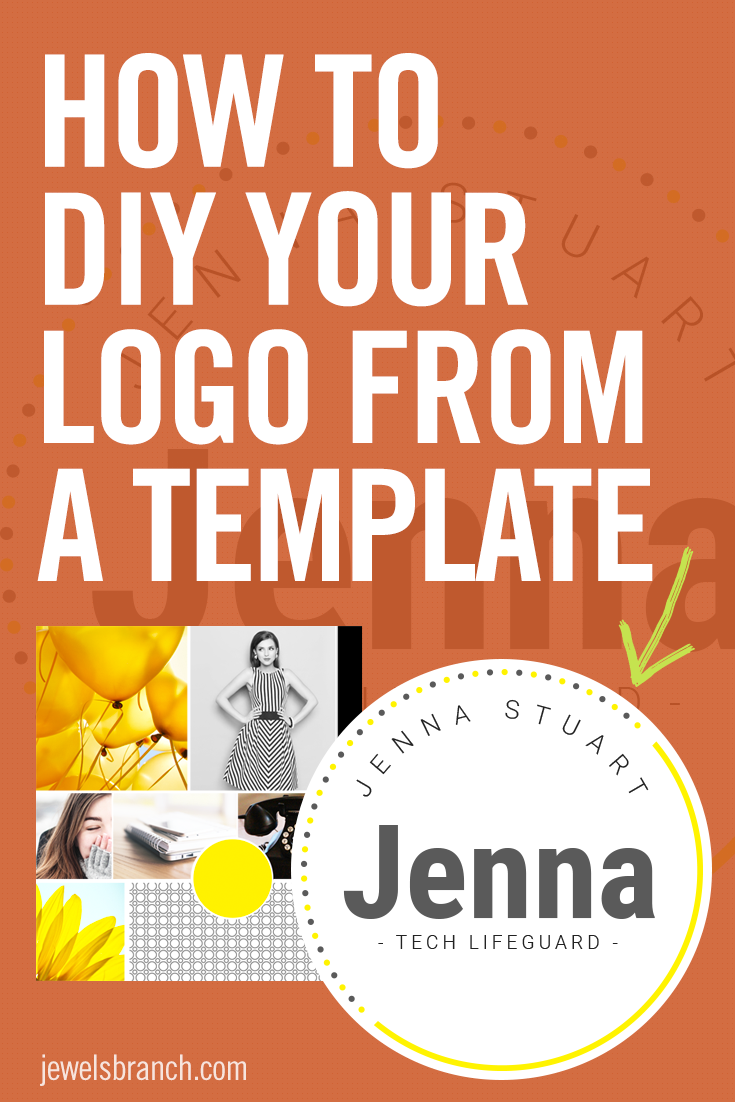Logos
13 Ways to Design Logos for Your Business
Need a logo for your business? There are many ways to get a logo designed for your business. You can do it yourself … or have it done for you. You can have a simple typography logo … or a logo that incorporates an illustrated mascot. You can invest nothing … or thousands.
To help you decide the best route for your business, here are 13 ways to design a logo. We’ve included resource links, and details about cost, turnaround, quality, and what type of businesses will benefit the most from each option.
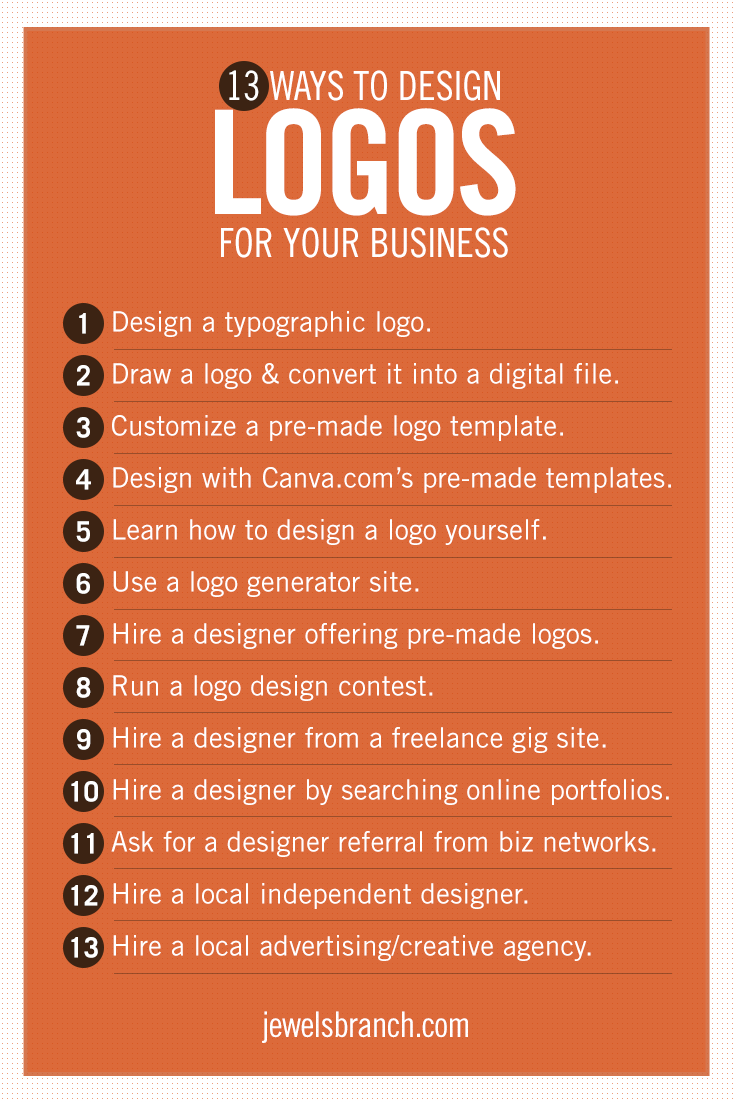
1. Design a typographic logo
Choose typography that matches your brand style and make a typographic logo in Illustrator, Photoshop, Canva/Canva for Work, or another graphic design program.
Resources: free fonts from Google Fonts and Font Squirrel, premium fonts Creative Market and myfonts.com
Cost: $15+ for premium fonts
Turnaround: depends on you
Quality: depends on your skills
Best for businesses that: are diy-ers who want a quick, stylish logo
2. Draw a logo + convert it into a digital file
Can you draw? Yes! Then get to sketching and use your skills to create a 100% unique logo.
Resources: You can find designers on fiverr and other freelance gig sites to convert your drawing into a vector file for you. Or use an app like paper with a stylus and Illustrator or Photoshop to convert your scribbles into a vector file.
C
ost: free to $100s
Turnaround: varies
Quality: you’ll have a unique logo that you made yourself, overall quality will depend on your drawing skills
Best for businesses that: are diy-ers who have drawing, hand-lettering and illustration skills
3. Customize a pre-made logo template
Many stock graphic resources offer pre-made logo templates. Add your business name and adjust colors to match your brand color palette and you’re good to go with a logo. See a video tutorial
Resources:
Creative Market, Etsy
Cost: $15+ per template
Turnaround: depends on you
Quality: quality of logo will vary depending on the quality of template chosen, and your skills/ability to customize
Best for businesses that: are diy-ers (with access to Photoshop or Illustrator) who want a quick, stylish logo and have a clear brand vision or specific style/vibe of logo in mind
4. Design with Canva.com’s pre-made templates
Canva is a free online design app. Get an account, choose a logo template and add in your name and brand colors.
Resource: Canva logo templates
Cost: zero
Turnaround: depends on you
Quality: quality of logo will vary depending on the quality of the template chosen, and your skills/ability to customize
Best for businesses that: are diy-ers who want a quick logo, have a clear brand vision or specific style/vibe of logo in mind, and aren’t worried about other businesses having a similar logo (design elements offered may be used by others in their logos, too)
5. Learn how to design a logo yourself
If you’ve always wanted to improve your design skills, then learning to design your own logo is a great way to do so.
Resources: LinkedIn Learning offers courses on logo design and much, much more.
Cost: $30/month for logo design and Illustrator courses on LinkedIn Learning, $21/month Adobe Illustrator (after one month free trial)
Turnaround: depends on you
Quality: you’ll have a unique logo that you made yourself, quality of logo will vary depending on your skills
Best for businesses that: want to be totally in charge of their brand, are diy-ers who’ve always wanted to learn design, are diy-ers who have time to invest in learning a new skill, or new designers or virtual assistants who want to add logo design/branding services to their businesses
6. Use a logo generator site
These sites do much of the design work for you. You choose icons, colors, typography from their selections and your logo is generated for you.
Resources: Shopify’s logo maker, Square Space’s logo maker, Tailor Brands, Logojoy, GraphicSprings, LogoShi, Logaster
Cost: free to $165+
Turnaround: less than an hour
Quality: quality of logo will vary depending on the service, final file options vary by service
Best for businesses that: need quick turnaround, are bootstrapping their brand, don’t need a comprehensive branding package, and don’t mind if their logo is not unique (design elements offered may be used by others in their logos, too)
7. Work with a designer who offers customization of their own pre-made templates
You get to shop for a logo from a catalog of options created by a professional designer, pick the look you like, and have it customized with your business name and brand colors.
Resources: search for “pre-made logo”
on
Etsy, or work with an independent designer like Jack and Mo, Coral Antler, Angie Makes, or MintSwift
Cost: varies $15 to $150+
Turnaround: a few days to a week, depending on designer
Quality: quality of logo will vary depending on designer’s experience and style
Best for businesses that: need quick turnaround, have a clear brand vision or specific style/vibe of logo in mind, have time to review portfolios to find a match for that style, are comfortable with limited revisions, and don’t mind if their logo is not unique (in some cases designers do not limit the number of clients who can buy a specific logo template)
8. Crowdsource by running a logo design contest
You get the creativity of multiple designers focused on your logo.
Resources:
99designs, 48hourslogo,
DesignCrowd
Cost: varies by service, $99+
Turnaround: one to two weeks
Quality: quality of logos will vary widely depending on contest designer’s experience
Best for businesses that: want quick turnaround, don’t have a specific style or vibe in mind yet, want to see many different options/styles, have time to review, rate and give comments on designs, don’t mind if their logo is not unique (some designers use stock logos)
9. Outsource to a designer using a freelance gig site
You set the parameters for the logo design project and get to choose the designer who best meets your requirements.
Resources: Upwork, Envato, Crew, Hire My Mom, Fiverr, and Fiverr Pro
Cost: wide range $5 to $1000+
Turnaround: depends on designer you choose and the timeline you specify in your job post
Quality: branding process varies (based on your job post specifications), number of concepts/revisions vary (based on your job post specifications), quality of logo will vary depending on designer’s experience and style
Best for businesses that: have a clear brand vision or specific style/vibe of logo in mind and have time/energy to review portfolios/interview applicants, and are comfortable communicating with their designer as specified by the site’s terms of service, don’t mind if their logo is not unique (some designers use stock logos)
10. Outsource to an independent designer you source yourself by viewing creative portfolios online
You take ownership of finding just the right talent to design your logo.
Resources: Carbonmade,
Behance, Coroflot
Cost: wide range $100s to $1000+
Turnaround: weeks to months, depending on designer
Quality: branding process varies, number of concepts/revisions vary, quality of logo will vary depending on designer’s experience and style
Best for businesses that: have a clear brand vision or specific style/vibe of logo in mind, have a solid business foundation, understand the logo process and are design savvy, have time/patience to review lots of portfolios and interview designers to find the best fit, and are comfortable corresponding with their designer via email/phone/video conference
11. Outsource to a professional designer online
You rely on your network to help you find a designer with a good reputation and skills.
Resources: Ask for referrals from your local and online biz networks. Or hire me!
Cost: $500+
Turnaround: weeks to months, depending on designer
Quality: branding process varies, number of concepts/revisions vary, quality and uniqueness of logo will vary depending on designer’s experience and style
Best for businesses that: have a clear brand vision or specific style/vibe of logo in mind, have a solid business foundation, understand the logo process and are design savvy, have solid referrals to interview, and are comfortable corresponding with their designer via email/phone/video conference.
12. Outsource to a local independent designer
You take ownership of finding a good designer locally.
Resources: Google “your city + logo designer” to find resources, ask for referrals in your local biz networks, or search for locals in creative portfolios online.
Cost: $1,000+
Turnaround: weeks to months, depending on designer
Quality: the branding process is in-depth, multiple concepts/revisions are provided by one designer in their signature style, logos are high quality, custom, unique
Best for businesses that: have clear brand vision and business goals in mind, understand the logo process and are design savvy, have a solid referral in hand, want to have in-person meetings with their logo designer
13. Outsource to a local advertising/creative agency
You take ownership of finding an agency that fits your needs or rely on your network to help you find an agency with a good reputation and skills.
Resources: Google “your city + advertising agency” or ask for referrals in your local business networks.
Cost: $5,000+
Turnaround: one-two months, depending on agency
Quality: in-depth branding process including competitor/market analysis, multiple concepts and revisions, multiple designers, logos are high quality, custom, unique
Best for businesses that: have a clear brand vision and solid business foundation, want a completely unique logo and comprehensive branding package, want in-person meetings with the team working on their logo, and have the budget resources to invest
Bonus #14: Get a logo refresh
If you already have a logo, but feels out of date, or you aren’t sure it still fits your business, you can hire a designer to refresh your logo. This might include new typography, a new color palette, or an updated look for your iconic elements. Want an honest opinion on how outdated or not your current logo is? Schedule a free consult with me.
Video Tutorial: DIY Logo Design using a Creative Market Template
From Template to Logo
If you’re diy-ing your business branding and don’t have much graphic design experience (yet), logo templates are great way to get started designing your logo.

Logo templates let you skip right over the dreaded “blank page” part of the design process and jump right into design. You get an overall vibe and structure to start from and then, you can customize the logo template with colors and fonts to match your brand. If you are bootstrapping, or working on a tight budget, a logo template pack from Creative Market is cost-conscious investment.
Tutorial
For this tutorial, we used a logo template from the Feminine Logo Templates – MINIMAL pack at Creative Market and customized it in Illustrator to match this Brand and Be Seen style guide.
If you’re trying this process yourself, start with a logo template that matches your unique brand style and appeals to your specific niche or audience.
Is your style feminine and flowery?
Try this watercolor and floral logo template pack.
Upscale and luxe?
Try these glittery, gold foil templates.
Warm, rustic and approachable?
Try these vintage-style templates.
Read the description of the template pack carefully to see what kind of files are included. For most templates offered for sale on Creative Market, you’ll need Illustrator or Photoshop to edit and customize the template files.
Want to learn more about designing your own logo and branding?
Sign up below for regular tips and tutorials like this delivered to your inbox. Or join The Brand Workshop to work through the process of building your brand step-by-step.
What software should I use?
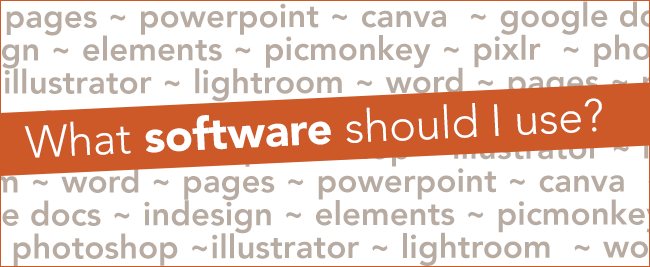
Most business ladies I know (I’m looking at you!) are DIY-ing some, if not all, of their business branding and graphics: Instagram photos, social media graphics, opt-in pdfs, course materials. Creating graphics and using design software have become a necessary part of the daily routine of clearly communicating what our businesses do to the world at large.
What software should you use?
One of the top questions I get asked about diy design is: “What software should I use to create XYZ?”
Even though I’ve been a professional designer for 20+ years, and sing the praises of Adobe software anytime I can, I have a very practical view of DIY design and software.
My advice: start where you are!
For those of you just starting to dip your mouses into design and online business: start where you are. My software recommendations always take into account where you are in your business journey and where you’re going. I teach design to biz ladies like you with this practical approach in mind … but more on that later.
Desktop, Cloud-based, or Pro?
Start-ups:
If you are a start-up business and you’re diy-ing your brand and graphics to save money: use the software you have on hand first. Then, try out some of the free cloud-based options. You can upgrade to professional level software (or hire a pro) as your business and budget grow.
Start-ups with an infoproduct focus & established businesses:
If you’re a start-up business and you are producing a lot of infoproducts (ebooks, pdfs, workbooks, courses) as a major part of how you plan to make money, then desktop and professional level software options offer more time saving features (like templates, style sheets, color palettes) than cloud-based options. Desktop software options are also best for more established businesses with money to invest. If you’re starting out with cloud-based options move up to the desktop and pro levels when the free software you’re using starts to feel limiting and isn’t producing the graphic results you want (trust me it will happen!).
Professional designers:
If you’re planning to do design for a living (you plan to charge others for designing their brands, websites, and graphics) go straight to professional level software and get those skills under your belt asap!
Software by type of project
Documents
What software should I use to design my pfd-style ebook, opt-in, worksheets, course materials?
Documents
What software should I use to design my pfd-style ebook, opt-in, worksheets, course materials?
Desktop software you might already have:
Word (PC + Mac)
Pages (Mac only)
Powerpoint (PC + Mac)
Cloud-based software (free)
Canva (for shorter documents)
Google Docs
Professional level desktop software:
InDesign (PC + Mac)
Small Graphics
What software should I use to design my blog graphics, website graphics and social media graphics?
Software you might already have:
Photoshop Elements (PC + Mac)
Cloud-based (free):
PicMonkey
Pixlr Editor
Canva
Professional level software:
Photoshop (PC + Mac)
Illustrator (PC + Mac)
Photo Editing
What software should I use to edit photos?
Software you might already have:
Photoshop Elements (PC + Mac)
Smart phone apps (VSCOcam, Snapseed, Afterlight, etc.) aff links
Cloud-based (free):
PicMonkey
Pixlr Editor
Canva (limited photo editing capabilities)
Professional level software:
Photoshop (PC + Mac)
Lightroom (PC + Mac)
Logo
What software should I use to design a logo?
You want to go 100% professional with your logo, so you have files you need in flexible (vector and raster) formats.
Professional level software:
Photoshop (PC + Mac)
Illustrator (PC + Mac)
Print Projects
What software should I use to design my business cards, brochure or other marketing materials I plan to have printed professionally?
Always check with your printer and use the software options and file specifications they suggest for the best results. They will have a list of software and file types they accept, along with tips on how to prepare your photos and files for 4-color printing. Professional level software will often give the best results on print projects. But remember: start where you are!
Professional level software:
InDesign (PC + Mac)
Photoshop (PC + Mac)
Illustrator (PC + Mac)
More on my practical approach:
Why I say “use what you have”
- Design skills and principles are the same regardless of what software you use. Learn these skills and everything you create for your business will be better, regardless of the software you use.
- No more excuses: if you use what you have, you have no excuse not to get started, now. Go get started, people are waiting to learn about your business and hire you, don’t let choosing the “right” software slow you down.
I want to hear from you: What software and smart phone apps are your favorites for DIYing your graphics?
p.s. you can get design skills and software training on desktop software that you probably already have: Word or Pages; Cloud-based apps: Canva, Pixlr; and pro-level: Photoshop; plus project specific courses to help you create opt-ins, pdf-style ebooks, web graphics, social media graphics, logos, and more at Jewels Branch!