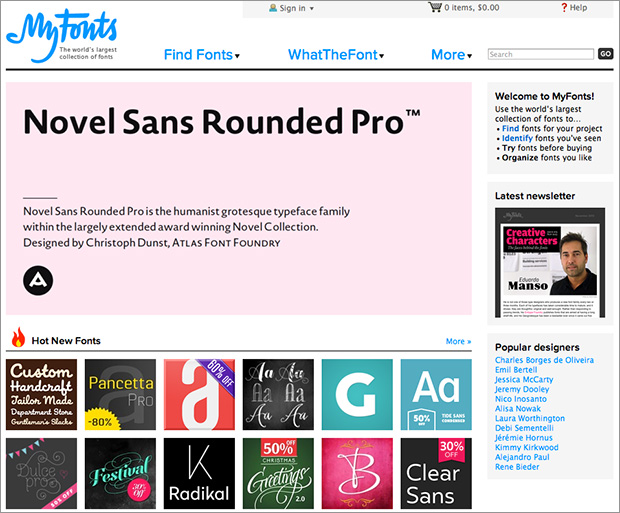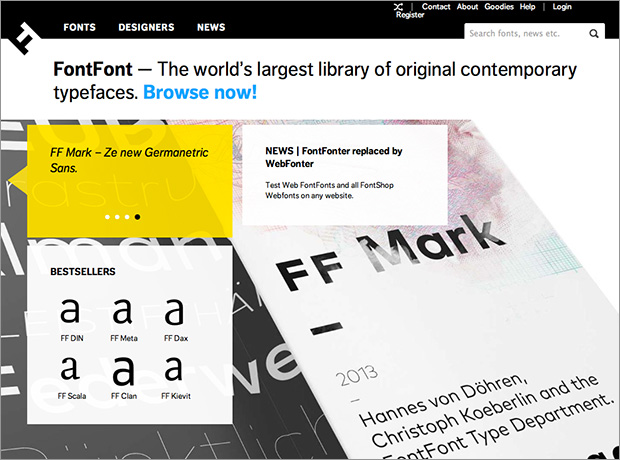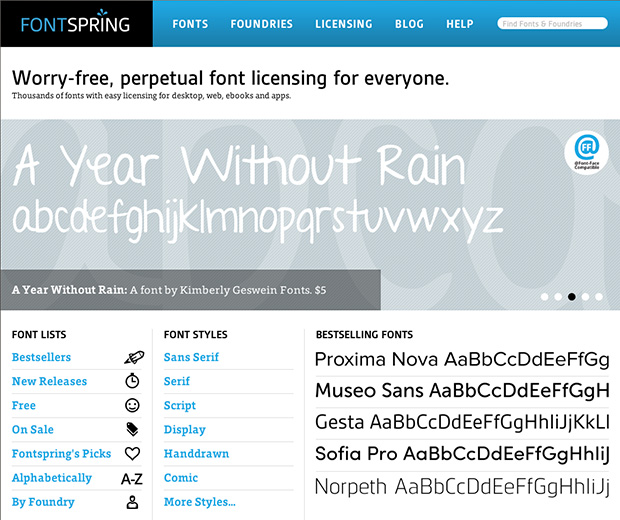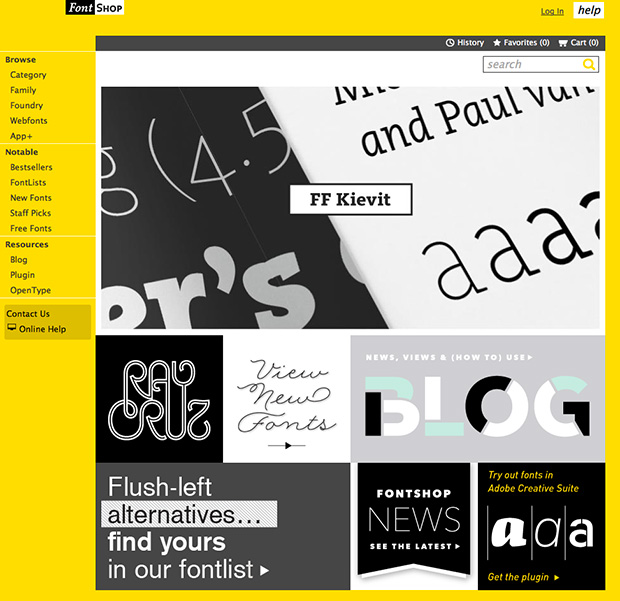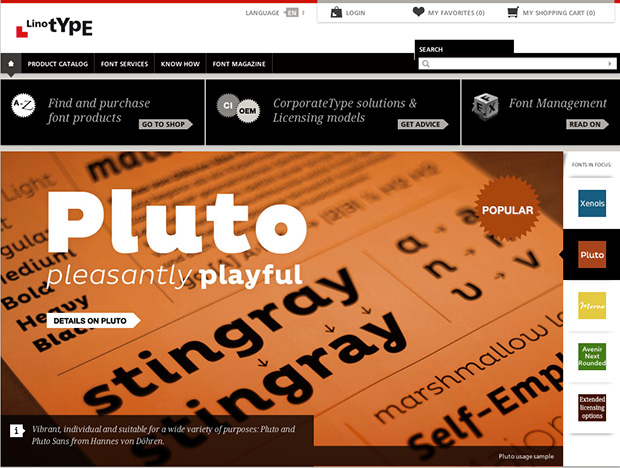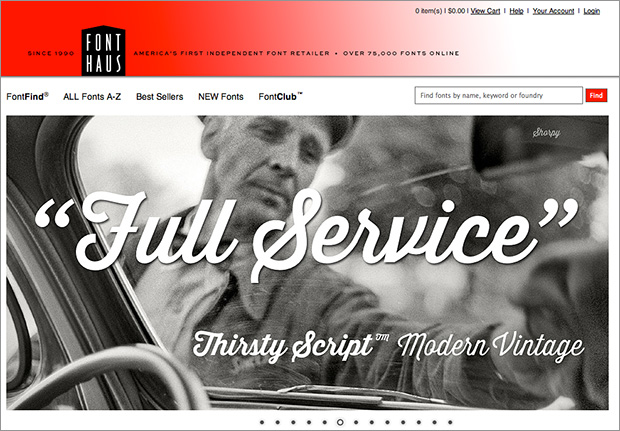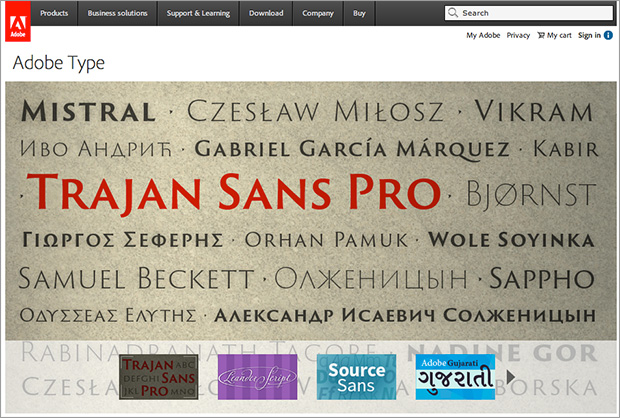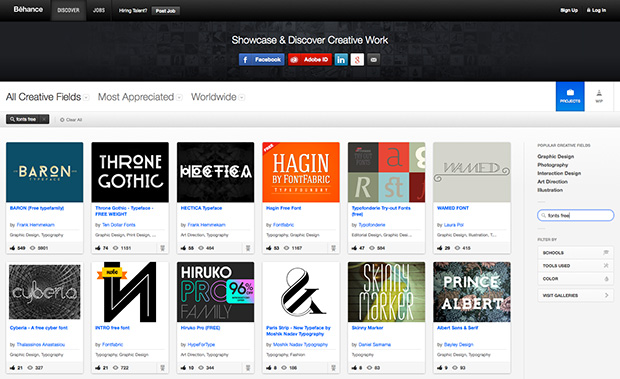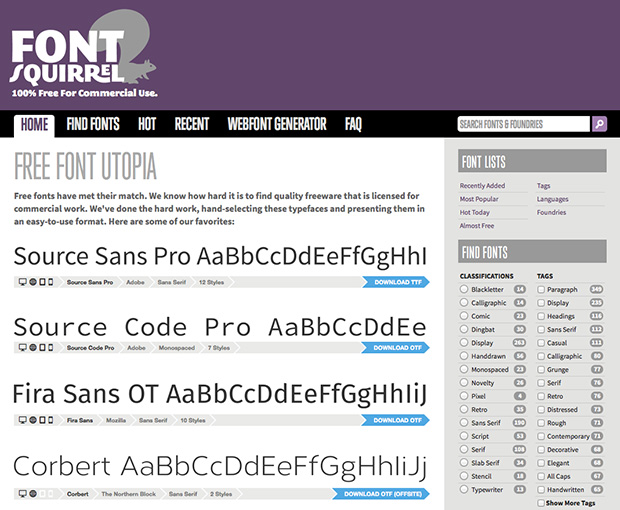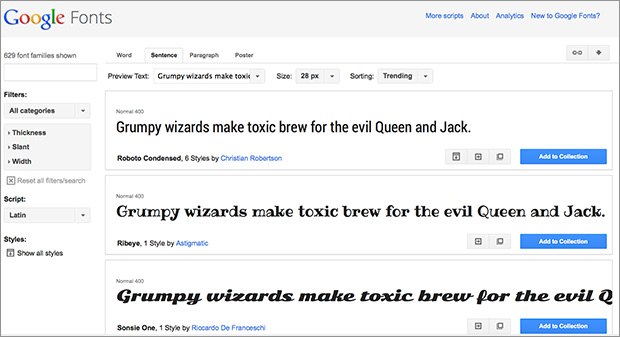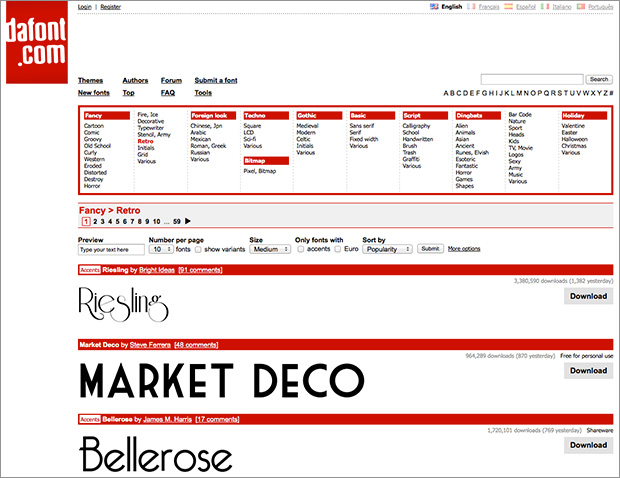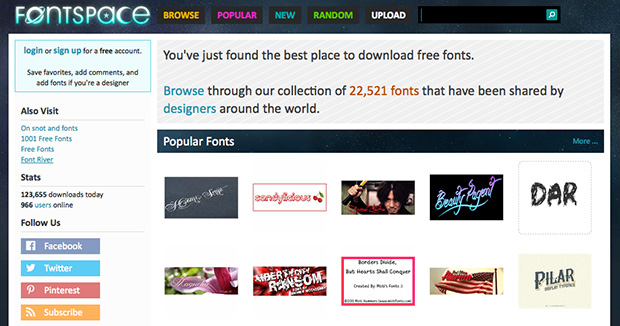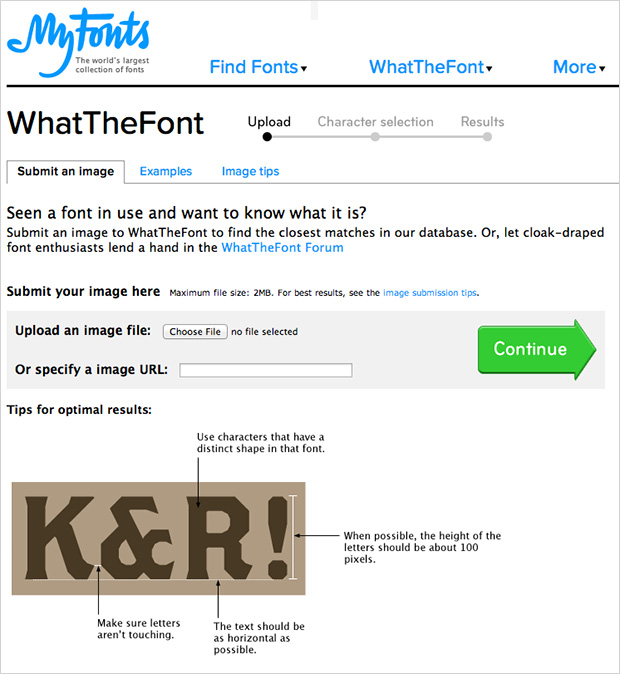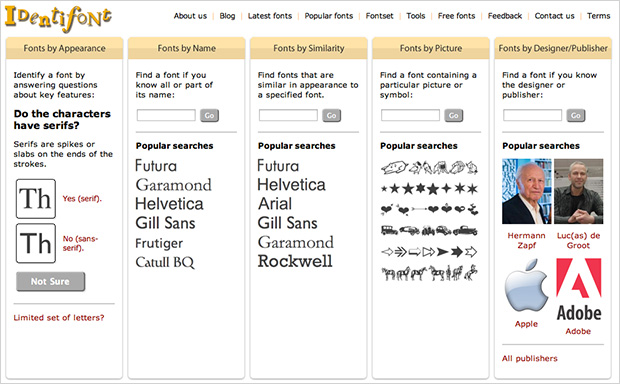Fonts
Finding Fonts for Your Brand: 8 Premium Typography Resources
In this post, I shared 5 free (for commercial use) font resources for your brand. Now, let’s talk about where (and why) to buy premium fonts for your brand.
Why would you want to buy fonts when there are so many free options?
The short answer is: premium fonts are better quality, offer more licensing options, and help you stand out from the crowd. Scroll to the bottom of this post for a breakdown of the biggest differences between free and premium fonts.
8 Premium Font Resources
#1: MyFonts
#2: Fonts.com
#3: FontFont
#4: Fontspring
#5: FontShop
#6: Linotype
#7: FontHaus
#8: Adobe
Why Buy Premium?
Here are the biggest differences between premium and free fonts.
#1: Quality
Premium fonts: have full sets of characters, glyphs, and weights. They have more consistent letter spacing. They just look better overall!
Free fonts: often don’t included multiple weights, are missing glyphs, missing punctuation. They can be cheep imitations of classic fonts.
#2: Licensing Options
Premium fonts: offer options to purchase licences for a wider variety of uses: desktop (for use in Photoshop, Word/Pages), web (display on your site), app (in your smart phone apps), and more.
Free fonts: licenses vary, you may not be able to use across all platforms legally.
I’ll explain more about what you need to know about licensing as an online business in a future blog post.
#3: Originality
Premium fonts: there’s less competition, you can find unique fonts that will set your brand apart from everyone who’s using the same old free fonts.
Free fonts: the same fonts are getting used over and over again. Boring.
Looking for more info on fonts? Read: 5 Free for Commercial Use Resources and 2 Free Tools to Help You Identity Fonts.
Have fun becoming a font addict like me!
If you’re ready to take your brand up a notch, or two, and learn more about which fonts will best tell your brand story, come join Jewels Branch.
Finding Fonts for Your Brand: 5 Free for Commercial Use Resources
I could easily spend all day playing around with typography. When I art directed magazines, I’d spend hours finding just the right font combinations to make the headlines sing. You can see what I mean about my font obsessions here, here, and here. And I don’t even want to confess to how many fonts I’ve purchased in my lifetime.
With so many free fonts available, there’s no excuse for using lackluster fonts in your branding. Here are a few resources to get you started with your own font obsession.
Start Your Font Exploration with These Sites
Behance
Behance showcases the work of all kinds of creatives, including font designers. Some fonts designers offer their work for free. Search for “free fonts” and check licensing information to make sure they are approved for commercial use.
Font Squirrel
Font Squirrel searches the web for free for commercial use fonts and compiles them for you. This is one of my favorite resources for free fonts.
Google Fonts
Google Fonts offers more than 600 open source font families that you can use for branding and on your website.
Dafont
Dafont offers more than 20,000 free fonts. To find the ones you can use in commercial projects, first click on the category of font you’re interested in finding. Then in the area of the site where you can preview the fonts, look for a link to “more options” there you can check a box for “public domain” fonts. You’ll still want to check the font’s Read-Me files to verify license.
Font Space
Font Space offers more than 20,000 free fonts. To find the ones you can use in commercial projects, first browse and choose a category of fonts. Then click on the “filter options” link. There you will be able to choose the “only show commercial-use fonts” option. You’ll still want to check the font’s Read-Me files to verify license.
Font Licensing Information
!!! When you purchase or source any fonts (free or paid) always check the font licensing agreements to see how you can legally use the fonts. For branding uses, like creating logos, you want to use fonts that are licensed for commercial use, open source, or freeware.
Most font sites will list this kind of information alongside the font. But you should check the “Read-Me” file that comes along with the font when you download it, for the exact usage details. Pay close attention to these licenses and follow them.
Pros and Cons of Using Free For Commercial Use Fonts
Pros of Using Free For Commercial Use Fonts
1) Free.
2) Lots of different typefaces to choose from.
Cons of Using Free For Commercial Use Fonts
1) Limited weights of fonts. They may not include a bold, italic, or light version.
2) Limited set of characters/glyphs. They may not include all the fancy characters you need, like letters with accents, small caps, etc.
Have fun becoming a font addict like me!
If you’re ready to take your brand up a notch, or two, and learn more about which fonts would best tell your brand story, come join The Polish Your Online Brand Workshop. It’s FREE!
2 Free Tools to Help You Identify Fonts
End Font Identification Frustration
Ever find a font you love and then spend hours trying to figure out what it is, only to end up frustrated? Me, too!
There are so many fonts out in the world and more and more being created as you read this! Even the nerdiest of font lovers can get stumped and spend hours trying to identify fonts.
Here are two free tools I use when I’m having trouble identifying fonts.
1) What The Font!
You can upload an image of the font, or link to an image of the font, and What The Font! will check the image against their database of fonts and show you possible matches. If that doesn’t help, you can also upload your image to their forum where super font nerds will help you out.
2) Identifont
Identifont asks you a series of questions about the font’s characteristics to narrow down the possibilities. They also have a lot of other great font searching options to help you locate where to buy fonts, if you already know the font name, and find similar fonts.
Sometimes even with professional font help, some fonts remain hard to identify. You might have to give up on finding that one specific font. When that happens, think about what you’re trying to convey with your font and start looking for fonts that feel that way to you. Check out MyFonts and Font Squirrel for inspiration.