Consumable Content
Think about all the content you consume in a day: emails, blog posts, YouTube videos, Facebook status updates, Tweets, webinars, online courses, calls, TV, radio, e-books, books, magazines, and more.
Content consumption
You are a content consumer and so are your ideal clients. As content consumers we often digest information better when it is delivered in chunks and sections.
Taste Tests
We like to snack, scan, skim, and jump into the content where it looks interesting. We look for entry points, indications of where to start, and clues about where to go next. For the most part this happens so automatically that we don’t even notice … unless those cues are missing.
If those entry points are missing and we’re faced with a solid block of gray text, we get bored. Suddenly we’ve skipped through an entire blog post or e-book without processing anything and then we decide to head out to Facebook to find something tastier to snack on.
Content creation
Chances are, in the course of running your business today, you’ll switch roles and instead of consuming content you’ll be the creator. But before you hit publish, stop for just a few minutes and think about how you want your audience to experience your awesome content. Adding just a few tasty entry points will keep your audience moving smoothly through your content instead of snoozing.
See the difference?
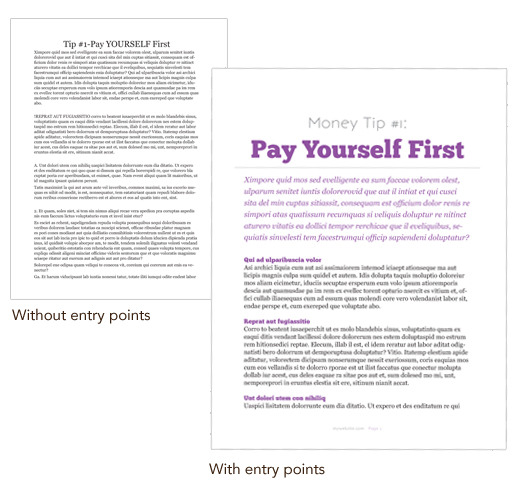
Entry points
There are many different types of entry points that you can include, depending on what format your content takes. Here are some examples of entry points you could use in an e-book.
Entry points you can use in an e-book/PDF freebie:
chapters
sections
introductory paragraphs
headings
subheadings
pull quotes
lists
charts
photos/illustrations
photo captions
sidebars
calls to action
What entry points will you include in the content you create today?
I’ve used a few different entry points in this blog post. Headings (h1, h2, etc.), a list, an illustration, and, below, a call to action. If I’ve done my job well, you’ve dipped in at the entry points, read all the way to here, and learned something you can put into action today.
Gah! Christie, I seriously love you. Your posts are SO practical and even if it’s stuff I already know, I love that it’s like a reminder How-To guide. So so useful. I will be coming back again and again to your posts to use as guidelines. Thank you!
Thank you Heather!
My gosh, I am learning how IMPORTANT this is! I just had the experience of a graphic person show me the Before and After with something I wrote, so now I am trying to learn this myself to apply it however I can. I really never understood this before a couple of months ago. I am also noticing as my eyes go around your site how many “tastes” I want to take because of the beautiful layout! :o)
Thank you Mindy. Sometimes we have to see it to believe it!
Thank you for the reminders! You have really nice, clean design skills – I love the layout “after” sample. : )
Thank you Lisa!
Very informative and practical. Thanks for sharing 🙂
Thank you Reena!
Christie,
This was chock full of good tips and reminders 🙂
Your points about content consumption and how the outside reader reads so accurate. I love your sharing of the before and after – it tends to be helpful for an outsider to see the visual sampling between the two differences. The after is gorgeous and such a difference for the reader.
xo
Thank you Ashley! Glad you like the before and after!
Great post! I just produced my first PDF with a lot of the points you mentioned. Looks like I did it right. Need to add some more pull quotes next time! Thanks for the reminder!
Excellent Amber. Sounds like you’ve got it covered.
Great reminder! As a consumer of content, I totally value when an write does these points. I need to get better at it as a writer! These are great reminders! I know I will learn so much in your PDF workshop coming up, can’t wait to implement more of your great tips and tricks 🙂
Megan – looking forward to the workshop!
Entry points! I didn’t know there was a name for this. Yet, I knew exactly what you were talking about! The truth is I almost always scan the content I’m consuming online. The purpose of my scanning it is to determine the answer to the question: Does this apply to me? Colors, graphics, section-breaks – they all make a really big difference when it comes to keeping me interested.
Ashley – you bring up another great point. Scanning. We all want to check to see if something is for us before we commit!
I really, really love this. I’m going to refer to this again and again. Both for myself and for clients.
Love that Sarah!
LOVE this post, Christie! yes! yes! YES! I get it… and have been tracking this for some time. I realize through your post that I want to use different size headings rather than the one size I have been keeping to.
I think our necessity to do create these entrypoints is because of two things:
1. reading online is TOTALLY different than a book
2. we are on information overload
and one other thing…
Our brain LOVES PLAY!!! Color! IMAGES!! shapes!! SIZES! This way we include our right brain in taking in images.
So THANK YOU!! I didn’t realize this had a name. It has made me even more aware of creating posts with beauty! Just like my home! Love your work!
Yes, Kathleen… exactly, reading and consuming content online is so different from a book. Our focus is constantly tested!
+ play, play, play our brain wants to be challenged, give it a puzzle to figure out and it’s off. Even if the puzzle is just where should I start reading.
This is a great reminder for me. I put in entry points but never realised that’s what they are called. Now that I know more about them I’m going to remember to make sure there are plenty in anything I create from now on!
Great Tabitha – yes, you already do this really well on your blog! Keep up the good work!
Great post….and I love the illustration – so important! My favorite line of all is ” we’ve skipped through an entire blog post or e-book without processing anything and then we decide to head out to Facebook to find something tastier to snack on” – this is SO TRUE!!! Thanks for the reminder on this…passing along to my VA as well!
xo, Tina
Thanks Christie this is fabulous information SO important and helpful!! It’s amazing how our eyes do “eat up” the page. Breaking it down into little bits makes me feel like you understand how I like to learn, and read, which really generates trust. Thanks for sharing and I can’t wait to take your program soon!
A timely post for me, Christie. I was experimenting with breaking text and this post will help me keep the layout and presentation for my ebook interesting. Thanks!
You’re so welcome Vatsala, breaking the layout down into chunks is so important for the readers!