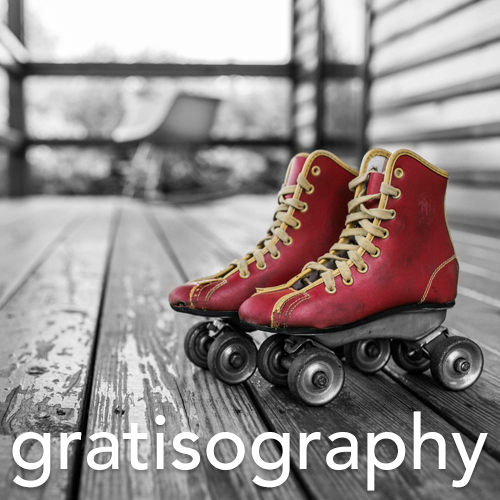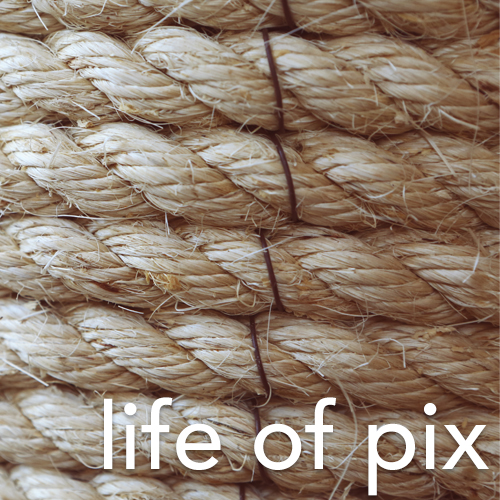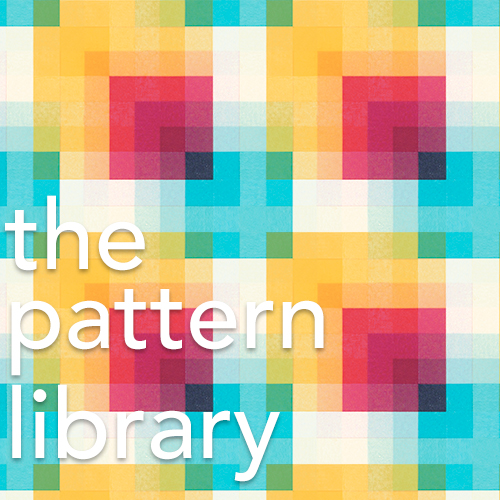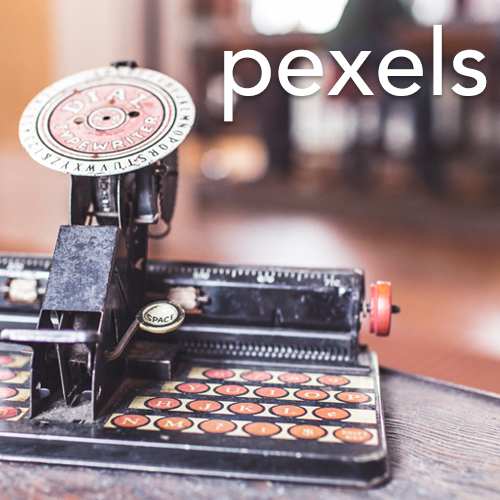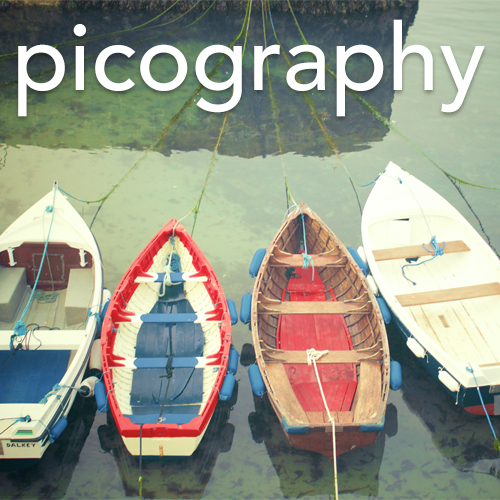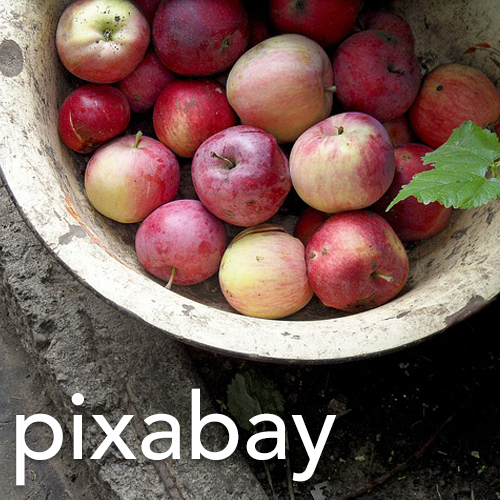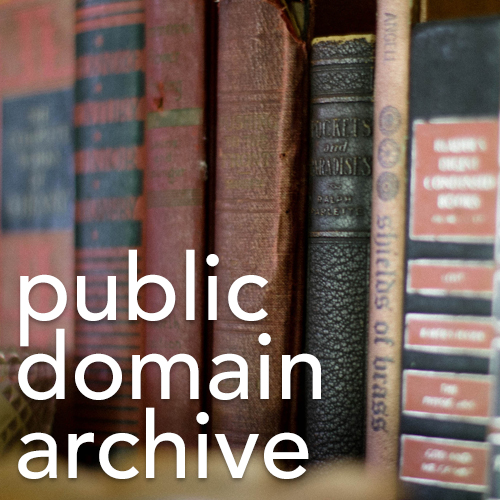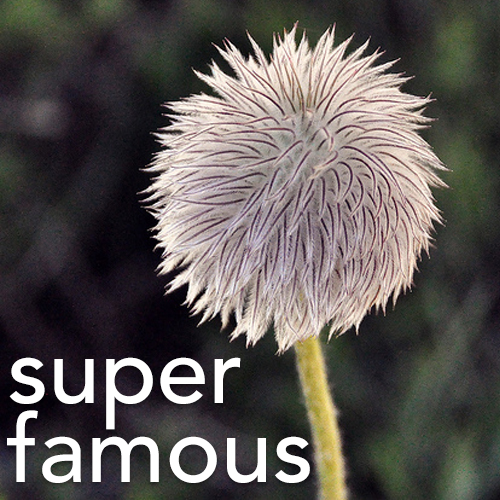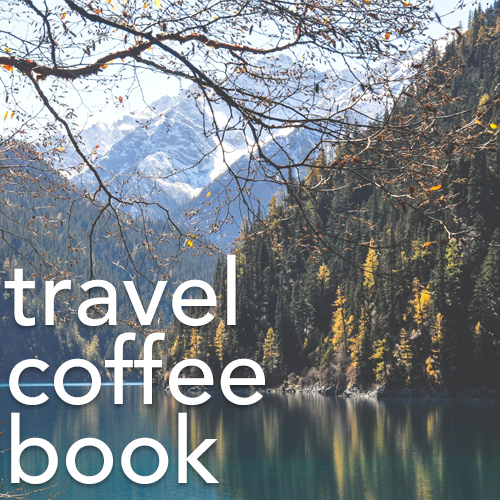Graphic Design
10 Free Halloween Fonts
Grab these free Google fonts to add a bit of Halloween to your visuals. 
Sigmar One / Amatic SC / Creepster / Meddon / Diplomata / Mystery Quest / Nosifer / Cinzel Decorative / Eater / Akronim
Where to Find Free Stock Photos: 36 Sites
The number of sites offering beautiful, free photos for you to legally* use in your business branding, marketing, and blogging projects just keeps on growing! Hurray … the more resources the merrier, I say, because it means better visual communication for everyone!
Click to share these fabulous resources with your friends on Twitter!
Watch the resource slideshow or view as a list below. Grab the printable version of the list to keep this info close at hand (you’ll also get a series of tips on how to make searching for stock photos easier)!
1. Compfight
Compfight helps you search the photo sharing site flickr for images that are available for commercial use and licensed through Creative Commons. Always check licenses and attribution requirements. Photo Credit: gertrudster via Compfight CC
2. Crow the Stone
Crow the Stone no longer offers photos.
3. Death to the Stock Photo
Death to the Stock Photo offers free monthly packs of images from photographers Allie and David. Bonus packs and extended access available for $10/month.
4. Foodie’s Feed
Foodie’s Feed offers free, high resolution food photos. Yummy!
5. Foter
Foter helps you search for free Creative Commons images from several online sources. Always check licenses and attribution requirements. Photo credit: mysza831 / Foter / CC BY 2.0
6. Free Images
Free Images offers a gallery of more than 350,000 stock photos.
7. Free Pixels
Free Pixels offers more than 5,000 images. Photo credit: Free Pixels
8. Free Range Stock
Free Range Stock offers high-resolution stock photos and textures.
9. Fresh
Fresh is no longer offered.
10. GetRefe
GetRefe Free offers high-quality images of people interacting with technology (free and for purchase).
11. Gratisography
Gratisography offers free high-resolution photos by abstract artist and designer Ryan McGuire.
12. IM Free
IM Free offers a curated collection of images, icons, templates, buttons. Photo credit: PhotoEveryWhere.co.uk
13. ISO Republic
ISO Republic offers high-resolution images.
14. Jay Mantri
Jay Mantri offers free photos to use as you wish.
15. Life of Pix
Life of Pix offers high-resolution public domain photos created by Leeroy Advertising Agency to use as you wish.
16. Little Visuals
Little Visuals offers 7 high-resolution images per week to use as you wish (no longer updated).
17. Magdeleine
Magdeleine offers a curated collection of Creative Commons licensed images. Some require attribution.
18. Morgue File
Morgue File offers high-resolution stock photos for your illustration, comp or design needs.
19. Moveast
Moveast offers photos from the journey of a Portuguese guy moving east to use as you wish.
20. New Old Stock
New Old Stock offers vintage photos from the public archives. Free of known copyright restrictions.
21. The Pattern Library
The Pattern Library compiles patterns shared by designers for you to use freely in your own designs.
22. Pexels
Pexels offers a curated collection of Creative Commons Zero (CC0) licensed images.
23. Photogen
Photogen offers high-resolution stock photos.
24. Picjumbo
Picjumbo offers totally free photos for your commercial and personal use. Premium packs available for $6/month.
25. Pickup Image
Pickup Image offers free stock images and public domain photos.
26. Picography
Picography offers high-resolution Creative Commons Public Domain CC0 licensed photos.
27. Pixabay
Pixabay offers more than 310,000 public domain photos, vectors and art illustrations.
28. Public Domain Archive
Public Domain Archive offers a public domain image repository. Premium membership available for $10/month.
29. Raumrot
Raumrot offers 544 handpicked hi-resolution stockphotos for personal and commercial projects. Photo Credit: Markus Spiske / www.temporausch.com / CC-BY 2.0
30. RGB Stock
RGB Stock offers more than 100,000 stock photos.
31. Split Shire
Split Shire offers photos by Italian photographer and web/graphic designer Daniel Nanescu.
32. Startup Stock
Startup Stock offers free “start-up” focused photos by Iowa City-based social media marketing agency, Sculpt.
33. The Stocks
The Stocks compiles several of the sites on this list into on one site for easier searching.
34. Super Famous
Super Famous offers images by Folkert Gorter CC 3.0 license.
35. Travel Coffee Book
Travel Coffee Book offers travel photos via CC0 license.
36. Unsplash

Unsplash offers free high-resolution photos via CC0 1.0 license.

[gravityform id=”18″ name=”Free Stock Photos Signup” title=”false” description=”false”]
Get photos from these free stock photo resources in your Twitter stream by following my list of sites here.
*Be legal: always check usage licenses! These sites offer free images for commercial (for your business) use. Exact licenses and attribution requirements vary by site and sometimes by image, and are subject to change, so always check usage licenses! Make sure what you plan to do with the photo is within the license granted and that you attribute (give credit) as required.
What software should I use?
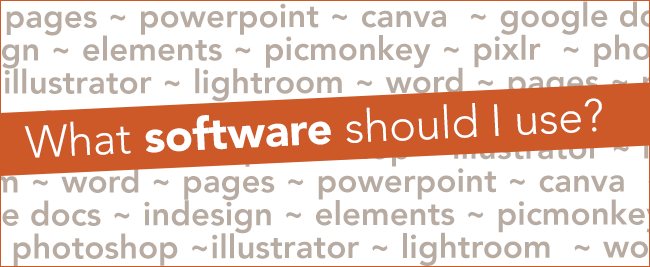
Most business ladies I know (I’m looking at you!) are DIY-ing some, if not all, of their business branding and graphics: Instagram photos, social media graphics, opt-in pdfs, course materials. Creating graphics and using design software have become a necessary part of the daily routine of clearly communicating what our businesses do to the world at large.
What software should you use?
One of the top questions I get asked about diy design is: “What software should I use to create XYZ?”
Even though I’ve been a professional designer for 20+ years, and sing the praises of Adobe software anytime I can, I have a very practical view of DIY design and software.
My advice: start where you are!
For those of you just starting to dip your mouses into design and online business: start where you are. My software recommendations always take into account where you are in your business journey and where you’re going. I teach design to biz ladies like you with this practical approach in mind … but more on that later.
Desktop, Cloud-based, or Pro?
Start-ups:
If you are a start-up business and you’re diy-ing your brand and graphics to save money: use the software you have on hand first. Then, try out some of the free cloud-based options. You can upgrade to professional level software (or hire a pro) as your business and budget grow.
Start-ups with an infoproduct focus & established businesses:
If you’re a start-up business and you are producing a lot of infoproducts (ebooks, pdfs, workbooks, courses) as a major part of how you plan to make money, then desktop and professional level software options offer more time saving features (like templates, style sheets, color palettes) than cloud-based options. Desktop software options are also best for more established businesses with money to invest. If you’re starting out with cloud-based options move up to the desktop and pro levels when the free software you’re using starts to feel limiting and isn’t producing the graphic results you want (trust me it will happen!).
Professional designers:
If you’re planning to do design for a living (you plan to charge others for designing their brands, websites, and graphics) go straight to professional level software and get those skills under your belt asap!
Software by type of project
Documents
What software should I use to design my pfd-style ebook, opt-in, worksheets, course materials?
Documents
What software should I use to design my pfd-style ebook, opt-in, worksheets, course materials?
Desktop software you might already have:
Word (PC + Mac)
Pages (Mac only)
Powerpoint (PC + Mac)
Cloud-based software (free)
Canva (for shorter documents)
Google Docs
Professional level desktop software:
InDesign (PC + Mac)
Small Graphics
What software should I use to design my blog graphics, website graphics and social media graphics?
Software you might already have:
Photoshop Elements (PC + Mac)
Cloud-based (free):
PicMonkey
Pixlr Editor
Canva
Professional level software:
Photoshop (PC + Mac)
Illustrator (PC + Mac)
Photo Editing
What software should I use to edit photos?
Software you might already have:
Photoshop Elements (PC + Mac)
Smart phone apps (VSCOcam, Snapseed, Afterlight, etc.) aff links
Cloud-based (free):
PicMonkey
Pixlr Editor
Canva (limited photo editing capabilities)
Professional level software:
Photoshop (PC + Mac)
Lightroom (PC + Mac)
Logo
What software should I use to design a logo?
You want to go 100% professional with your logo, so you have files you need in flexible (vector and raster) formats.
Professional level software:
Photoshop (PC + Mac)
Illustrator (PC + Mac)
Print Projects
What software should I use to design my business cards, brochure or other marketing materials I plan to have printed professionally?
Always check with your printer and use the software options and file specifications they suggest for the best results. They will have a list of software and file types they accept, along with tips on how to prepare your photos and files for 4-color printing. Professional level software will often give the best results on print projects. But remember: start where you are!
Professional level software:
InDesign (PC + Mac)
Photoshop (PC + Mac)
Illustrator (PC + Mac)
More on my practical approach:
Why I say “use what you have”
- Design skills and principles are the same regardless of what software you use. Learn these skills and everything you create for your business will be better, regardless of the software you use.
- No more excuses: if you use what you have, you have no excuse not to get started, now. Go get started, people are waiting to learn about your business and hire you, don’t let choosing the “right” software slow you down.
I want to hear from you: What software and smart phone apps are your favorites for DIYing your graphics?
p.s. you can get design skills and software training on desktop software that you probably already have: Word or Pages; Cloud-based apps: Canva, Pixlr; and pro-level: Photoshop; plus project specific courses to help you create opt-ins, pdf-style ebooks, web graphics, social media graphics, logos, and more at Jewels Branch!