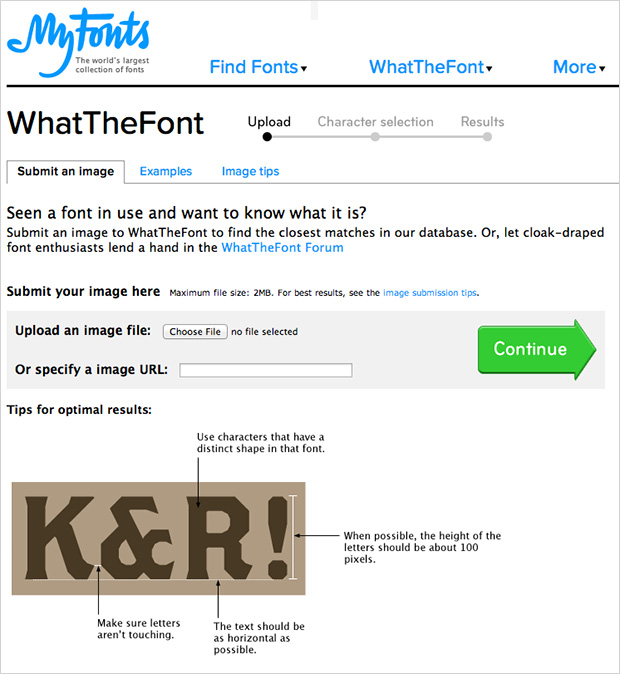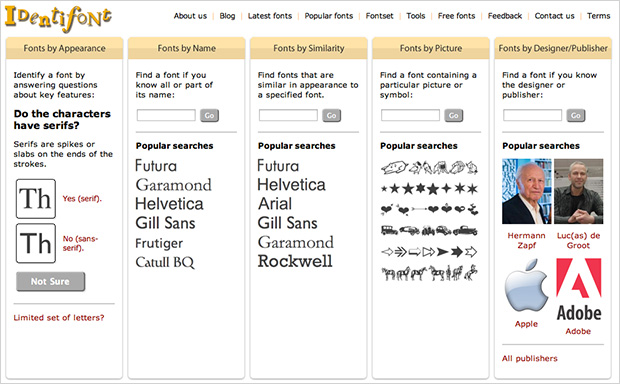Graphic Design
2 Free Tools to Help You Identify Fonts
End Font Identification Frustration
Ever find a font you love and then spend hours trying to figure out what it is, only to end up frustrated? Me, too!
There are so many fonts out in the world and more and more being created as you read this! Even the nerdiest of font lovers can get stumped and spend hours trying to identify fonts.
Here are two free tools I use when I’m having trouble identifying fonts.
1) What The Font!
You can upload an image of the font, or link to an image of the font, and What The Font! will check the image against their database of fonts and show you possible matches. If that doesn’t help, you can also upload your image to their forum where super font nerds will help you out.
2) Identifont
Identifont asks you a series of questions about the font’s characteristics to narrow down the possibilities. They also have a lot of other great font searching options to help you locate where to buy fonts, if you already know the font name, and find similar fonts.
Sometimes even with professional font help, some fonts remain hard to identify. You might have to give up on finding that one specific font. When that happens, think about what you’re trying to convey with your font and start looking for fonts that feel that way to you. Check out MyFonts and Font Squirrel for inspiration.
Finding Image Styles that Work for Your Brand Part 2
Over the past few months, we’ve been talking about where to find images and how to find image styles that work for your brand.
In this blog post, I gave you the assignment to put together a totally selfish vision board and to plan a party for your ideal clients. If you have your totally selfish vision board together, go through the steps below to find out how to evaluate the images you collected.
If you haven’t put together your ideal client party plan or pulled together your totally selfish vision board, go do that now and then come back to this post. …Or you can use other Pinterest boards you’ve already created for yourself to go through this process.
Step 1:
Take a big picture look at your vision board and look for the commonalities between all the pieces you’ve chosen.
- Are there more photos or illustrations?
- Are the photos crisp with crystal clear focus or softened?
- Are they colorful, black and white, or tinted?
- Do the images capture big picture concepts or tiny details?
- Are the illustrations hand drawn, computer generated, watercolors?
Write down your observations.
An example of my vision board observations: There are more photos than illustrations. The illustrations that are there are very straightforward and simple, nothing elaborate or computer animated looking. The photos are heavily nature oriented. I like detailed photos: pine cones, dandelion, gypsy table runner. But, even when the shots are detail centric, they are still have a very soft feel. Very much like those you would find in a lifestyle magazine, like Country Living or Martha Stewart.
Step 2:
Run your observations through a client party planner lens.
Put yourself back in your ideal client’s shoes. Look at your vision board through some party planner glasses. Which styles of images match up best with how you’d want your ideal clients to feel at the awesome party you’re hosting for them?
Write down your observations.
Step 3:
Now go give this all a test run. Head over to a stock photo site and look for an image for your next blog post.
Type in your search terms, then look for images that match up with your image style observations from Step 1. Once you have several images in mind, look at them with your party planner glasses on. Which image matches up best with your image style observations and would also fit in well at your ideal client party? Give this image a test drive in your next blog post and see how it feels.
Let me know how this approach to finding images for your brand goes!
Finding Images for Your Brand: Public Domain
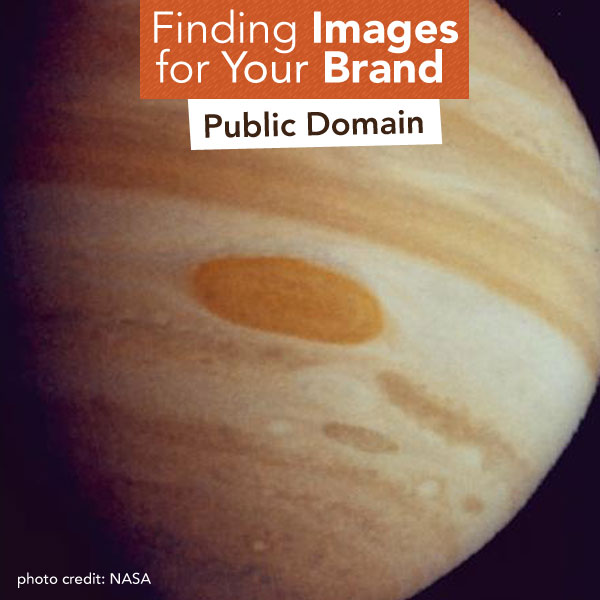
What Does Public Domain Mean?
Public domain means that a work (photo/illustration, book, map, sheet music) is no longer protected by copyright. For the purposes of this post, we’re talking about US copyright only.
Copyright protection can be removed for a variety of reasons. The copyright may have expired because the work was published before 1923. The work may be in the public domain because whomever created it dedicated their work to the public domain. The work may be public domain because it was created by a government organization (though not all government works are public domain).
Using Public Domain Images
For the most part, you can use public domain images freely without restrictions. This means that there’s wealth of images: historical, space, nature, sports, wildlife, national parks, Civil War, NASA, World War II, and more waiting for your creative projects. You just have to find them!
Important caveats:
- Some images request photographer/creator credit.
- Some images restrict usage for commercial projects which might suggest endorsement of a product, company, or position. For example you can’t use a public domain photo of a person in an advertisement for hair gel. You’ll want to avoid public domain works that include any trademarked aspects (like a photo of a building with a trademarked logo on it).
- Some images require a fee for use in commercial projects.
- Always, always do your due diligence. Source public domain images from sites that clearly indicate the status of their images and have a clear explanation their terms of use. Check each individual image for any specific use requirements. When in doubt consult a lawyer.
Pros and Cons of Using Public Domain Images
Pros of Using Public Domain Images
- Access to awesome historical images.
- Free or low cost.
- Few restrictions on usage.
Cons of Using Public Domain Images
- It can take a lot of time to find the photo you need.
- It can be hard to determine if the image is actually public domain.
- Image quality and resolution may be poor.
3 Resources to Start Your Public Domain Searches
Public Domain Sherpa: Links to many, many public domain resources, plus in-depth explanations of public domain and checklists to help you determine if the work you’re considering is in fact public domain. Consult this source for the best information on this topic!
Gimp Savvy’s Photo Archive: Makes searching public domain images from the National Aeronautics and Space Administration (NASA), the National Oceanic and Atmospheric Administration (NOAA), and the U.S. Fish and Wildlife Service easier.
Wikipedia: Public domain image resources: Huge list of public domain resources.
Choosing just the right photos and illustrations can play a huge role in how your brand feels to your ideal clients, and how you feel about your brand.
Read more of the Finding Images for Your Brand series here: 12 Stock Photography Sites, 5 Free for Commercial Use Stock Image Sites, Creative Commons Images. In a future post I’ll provided resources for illustration/icon sites.
Then, I’ll circle back and talk about how to select the best types and styles of images for your brand. If you need help figuring out what images would best fit your brand there’s a step-by-step discovery process in the Online Branding Basics course which is included in all subscriptions to Jewels Branch.