Branding
Finding Images for Your Brand: Creative Commons
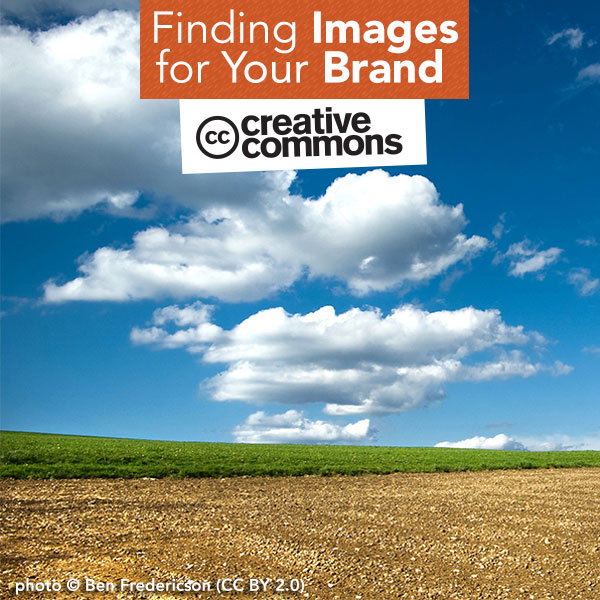
Creative Commons (CC) Licensed Images
Let’s take a closer look at how you can use free Creative Commons licensed images in your brand’s creative projects.
Creative Commons allows artists and photographers to choose how to license their work for public use. There are many variations of the CC license: from Attribution (which allows you to use their work for just about anything, as long as you give them credit) to Attribution-NonCommercial-NoDerivs CC BY-NC-ND (which allows you to share their work, but not alter it or use it commercially, so you can’t use it in your business branding) and many more licenses in between.
You can read all about the different license types here:
http://creativecommons.org/licenses/
!!!! When you find a CC photo or image that you want to use always check to verify that it is in fact CC licensed. It should clearly say which license it grants. Then, you can follow the rules of that particular license. Pay close attention to attribution requirements and commercial vs. non-commercial use limitations. If your design is being created for your business blog it is a commercial project.
Pros and Cons of Using Creative Commons Images
Pros of using Creative Commons Images
1) Free.
2) Lots of variety of images.
Cons of using Creative Commons Images
1) License restrictions can be prohibitive for commercial use.
2) Limited resolution and size.
3) Adding attributions adds clutter to designs.
Search for Creative Commons images here:
Creative Commons
Flickr
Compfight (Has a WordPress plugin to make it easier to use images on your blog, too!)
Photo Pin
Pixel Perfect Digital free stock photos that are CC licensed
Choosing just the right photos and illustrations can play a huge role in how your brand feels to your ideal clients, and how you feel about your brand.
Last week I shared some resources for finding stock photos and illustrations. In future posts I’ll provided resources for free for commercial use sites, public domain images, and free illustration/icon sites.
Then, I’ll circle back and talk about how to select the best types and styles of images for your brand. If you need help figuring out what images would best fit your brand there’s a step-by-step discovery process in the Online Branding Basics course which is included in all subscriptions to Jewels Branch.
Want more DIY design resources like these delivered to your inbox? Sign up for the Jewels Branch newsletter!
Finding Images for Your Brand: 12 Stock Photography Sites

Images from istockphoto
Feeling Good About Your Brand Images
Working with images in all their forms (photos, illustrations, symbols) is one of the most enjoyable parts of building a visual brand. Who couldn’t spend all day looking at beautiful photos of beach sunsets, smiling babies, and ice cream cones?
Choosing just the right photos and illustrations can play a huge role in how your brand feels to your ideal clients, and how you feel about your brand.
Over the next couple of weeks I’ll be sharing some resources for finding photos and illustrations for your brand. We’ll look at: paid stock photography sites, creative commons licensed images, free for commercial use sites, public domain images, and free illustration/icon sites.
Then, I’ll circle back and talk about how to select the best types and styles of images for your brand. If you need help figuring out what images would best fit your brand there’s a step-by-step discovery process included in Online Branding Basics.
Paid Stock Photography Sites
Let’s start by looking at stock photography sites where you can purchase images.
Stock photo websites compile a huge inventory of photos and illustrations (and video clips) in a wide variety of styles. You can purchase rights to use those photos, illustrations, and videos in your marketing and branding materials.
Understanding Licensing
There are two main types of stock photos licenses you can purchase: royalty free and rights managed.
Royalty free images: you pay once to use the image.
Rights managed images: you pay per view or use (for example if you want to use an image on a t-shirt to sell you have to pay more).
Always check the individual licensing agreements for each stock photo service before you purchase! Each stock site has different terms of use.
Pricing and Cost Considerations
All stock photo services also have different purchasing processes and prices. Some sites offer package pricing, others offer monthly/yearly subscriptions, and others allow you to purchase images one-at-a-time.
When you’re deciding where to purchase images, you’ll want to consider your budget, the number of images you need, whether you need high resolution images (for print projects), and whether the site’s image style matches your branding.
Pros and Cons of Using Stock Images
Pros of using stock images
1) Professional looking images at lower cost than hiring a professional photographer.
2) Easy to search and find images.
3) Lots of variety of images.
4) Good quality images, available in high resolution.
Cons of using stock images
1) License restrictions can be prohibitive.
2) You’ll see the same images used by other brands.
3) Some stock photos have a certain look that says “stock” perfect smiling faces, for example.
12 Stock Sites to Explore
Shutterstock
Dreamstime
Fotolia
iStockphoto
Bigstockphoto
123RF
Can Stock Photo
Getty Images
Alamy
Veer
Corbis Images
PunchStock
Search Tip: When you’re looking for the perfect image search more than one stock site to find a better selection.
Want more DIY design resources like these delivered to your inbox weekly? Sign up below for the Jewels Branch newsletter!
3 Sites for Color Scheme Exploration
As you’re developing all the elements of your visual brands you can start with one main brand color (mine is orange) and then expand out from that color to create a larger scheme or palette. If you’re still looking for that one main color go here for some inspiration.
You can use basic color theory (stuff you learned in high school art): color categories (warm, primary, secondary, cool, etc.), common color schemes (like complementary, analogous, triad), and shades/hues (adding white, black, and gray to that main color), to create these color palettes.
In my site redesign, for the launch of the new Jewels Branch Creative Community, I wanted to add a wider range of colors to my palette and freshen things up a bit. So I turned to the following color scheming sites to help me quickly add some new colors to my palette that would match my main brand color.
Color Scheming
1) Color Wizard
You can see my primary color, orange #CD5928, and “complementary” colors that I could use in my brand color palette.
2) Color Scheme Designer
You can see my primary color, orange, and the “triad” colors that I could use in my brand color palette.
3) Color Schemer Online
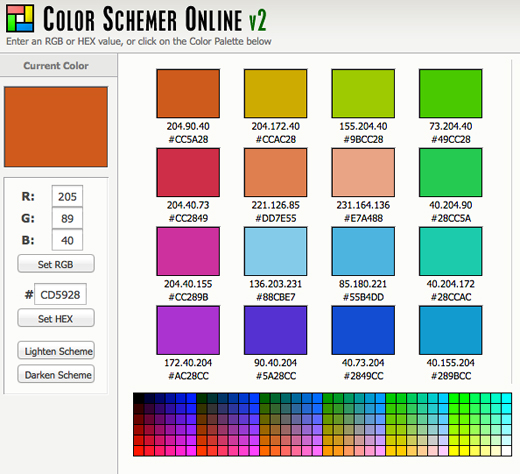
You can see my primary color, orange, and many color choices that I could use in my brand color palette. Color Schemer lets you lighten and darken the scheme, too.
Give these sites a try and expand your brand color palette!
P.S. If you get all excited about color palettes, that’s a sign that your inner graphic designer is yearning to be set free. Come join the creative community and give that gal her wings. Early bird specials are good through May 1.

