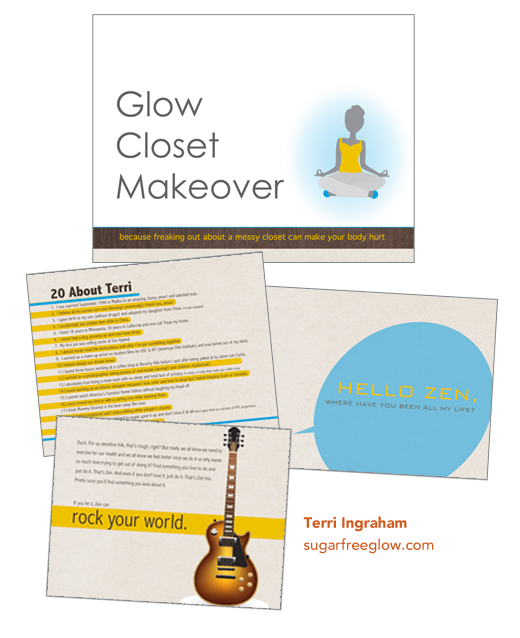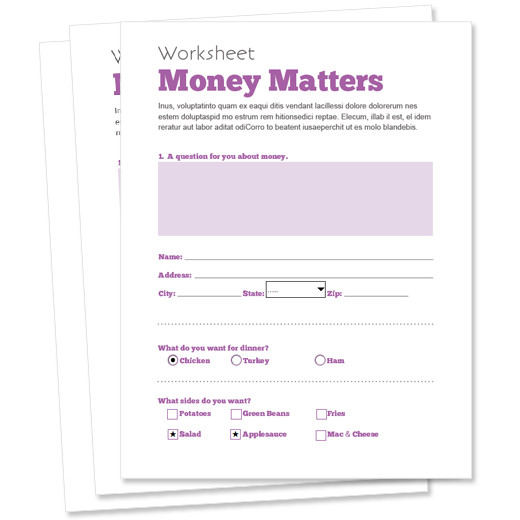Ebooks
PDF Workshop Showcase: Terri Ingraham
All week I’ll be featuring the work of participants in the first two sessions of The PDF Workshop. The PDF Workshop is a digital course that teaches women entrepreneurs how to write, design, and produce their own PDF documents (e-books, worksheets, cookbooks, and more).
PDF Workshops Showcase #1: Terri Ingraham
Glow Closet Makeover
Glow Closet Makeover written and designed by TERRI INGRAHAM of Sugar Free Glow in iWork Pages. Terri used her brand logo, colors, and fonts to create an awesome 32-page PDF freebie for her website launch.
Ready to take your PDFs up a notch? Join now!
You + The PDF Workshop = beautiful PDFs. Group session begins Feb. 6th.
Watch for these upcoming showcases:
Monday: Alara Castell
Tuesday: Cathy Sykora
Thursday: Rebecca Mullen
Friday: Megan Flatt
Saturday: Erin Kurup
Sunday: Amy Scott
YOU!
I’m very proud of their work and commitment to learning these publishing skills for their businesses. Be sure to check back in tomorrow to see another showcase.
How Can I Make Interactive and Fillable PDFs?
I get asked this question all the time!
What’s an interactive PDF?
An interactive PDF includes fields, like check boxes, and forms, spaces for readers to type in answers to questions. Many solopreneurs use these interactive features in worksheets for their digital products, and in intake forms for their clients. Interactive PDFs can also include advanced forms that link back to databases.
How to create fillable PDFS
To create PDFs with interactive fields, you first design and output your PDF (using Pages, InDesign, Word, etc.). Then, you use PDF software or apps to created the interactive and fillable bits.
– – – – –
Software options for making interactive PDFs
Mac options
Adobe Acrobat XI Pro – $449
or via Creative Cloud subscription ($49.99/month)
http://www.adobe.com/products/acrobatpro.html
PDFpen Pro – $99.95
http://www.smilesoftware.com/PDFpenPro/index.html
– – – – –
PC options
Adobe Acrobat XI Pro – $449
or via Creative Cloud subscription ($49.99/month)
http://www.adobe.com/products/acrobatpro.html
Adobe Acrobat XI Standard – $299
http://www.adobe.com/products/acrobatstandard.html
Nitro Pro 8 – $119.99
http://www.nitropdf.com/
CutePDF Professional – $49.95
http://www.cutepdf.com/Products/CutePDF/Pro.asp
– – – – –
A web app option for making interactive PDFs
Web App (Mac & PC friendly)
PDFescape – Free
http://www.pdfescape.com/
– – – – –
Hire it out option
Fiverr – $5
http://fiverr.com/
Search for fillable PDF and you’ll find lots of folks who will create interactive PDFs for you.
– – – – –
Choosing the best option for you
With all software purchases, it’s best to test before buying. Download a trial version of the software you’re interested in and test it out on a one page example of whatever kind of interactive PDF you’re creating. See how it works for you.
What do I use?
As a professional designer I use InDesign or Pages for layout and design and Adobe Acrobat for creation of interactive elements and fillable forms for all my client projects.
– – – – –
Ready to learn more?
Join The PDF Workshop and learn more about creating beautiful, interactive PDFs for your business.
Win a spot in The PDF Workshop
It’s Contest Time!
Thanks everyone for playing along
The Winners Are:
Comment #25: Joanna Byrne – wins a spot in The PDF Workshop
Comment #15: Angela Privin – wins a spot in The PDF Workshop – Self-Study
Comment #6 – Angela Sullivan – wins a spot in The PDF Workshop – Self-Study
There were so many great entries that I decided to choose three! Winners were chosen at random.
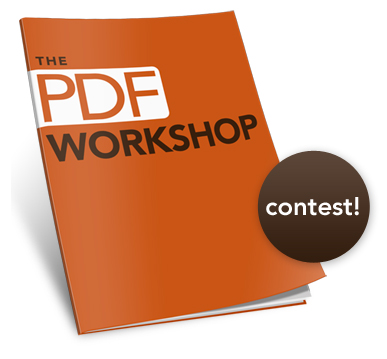 I’m gifting 1 (one) spot in The PDF Workshop ($380 value, starts February 6th) to a super lucky person who answers the following questions in the comments below.
I’m gifting 1 (one) spot in The PDF Workshop ($380 value, starts February 6th) to a super lucky person who answers the following questions in the comments below.
To enter:
Answer the following questions in the comments below by midnight (central) Friday, January 11th.
1. What kind of awesome PDF-style products do you want to create (freebies, e-books, workbooks, cookbooks, digital courses, etc.) for your ideal clients in 2013?
2. What will happen in your business during 2013 as a result of learning these skills and putting your PDF(s) out in the world now instead of later?
Dream BIG and share in the comments!
Winner will picked at random from the comments and be announced on Tuesday, January 15th.